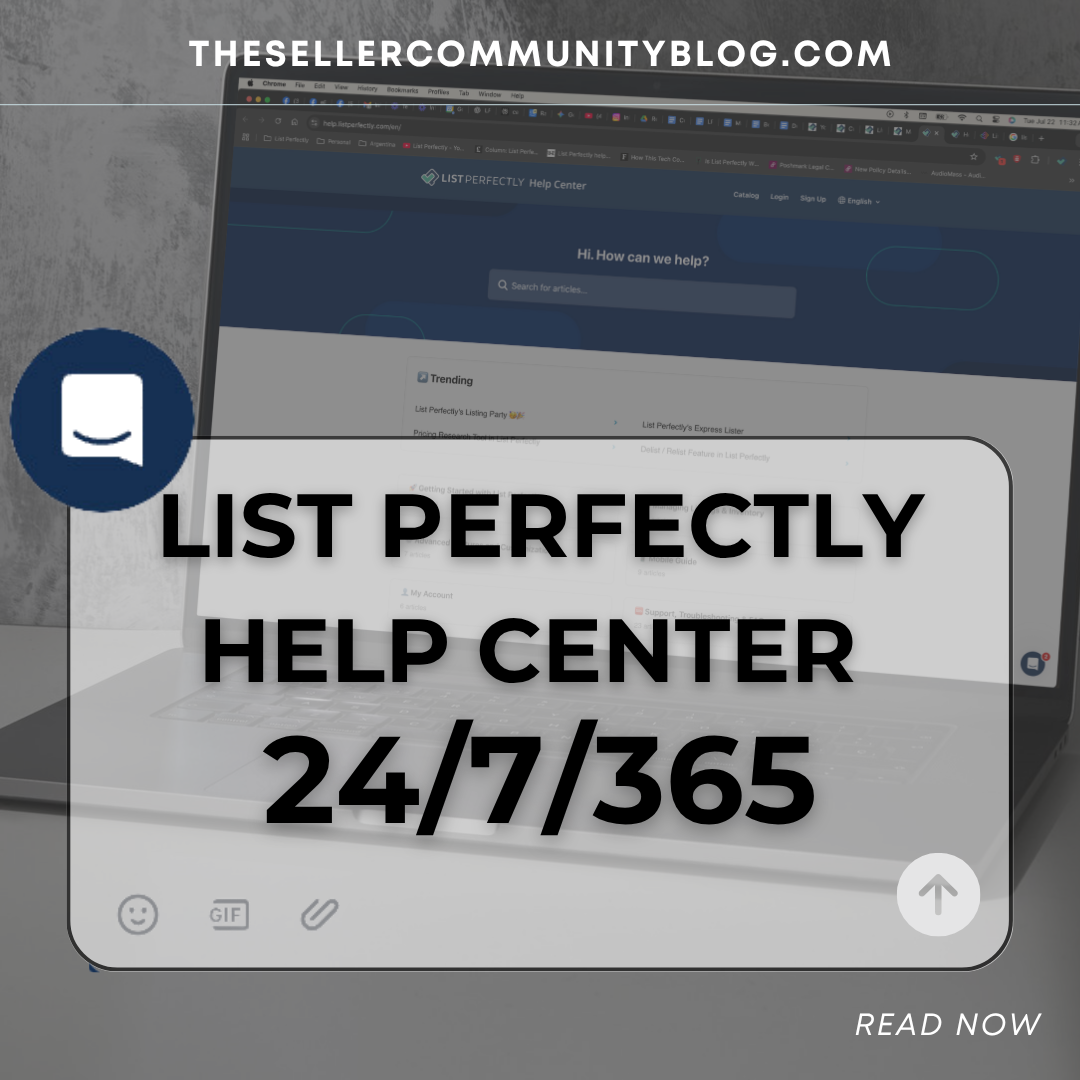Welcome to the List Perfectly Help Center, your go-to resource for all things related to List Perfectly. Our Help Center is designed to offer quick, reliable support and guidance whenever you need it.
Easy Navigation & Clear Instructions
The List Perfectly Help Center is clearly organized, starting with trending articles and categorizing topics by specific features. Each section includes detailed articles to help you quickly find exactly what you need. Simply click on any article for step-by-step instructions, screenshots, videos, and helpful links.
Search Quickly, Solve Easily
You can also utilize the search bar at the top of the Help Center, just like a standard search engine. Type in a keyword or question, and the most relevant articles will appear instantly.
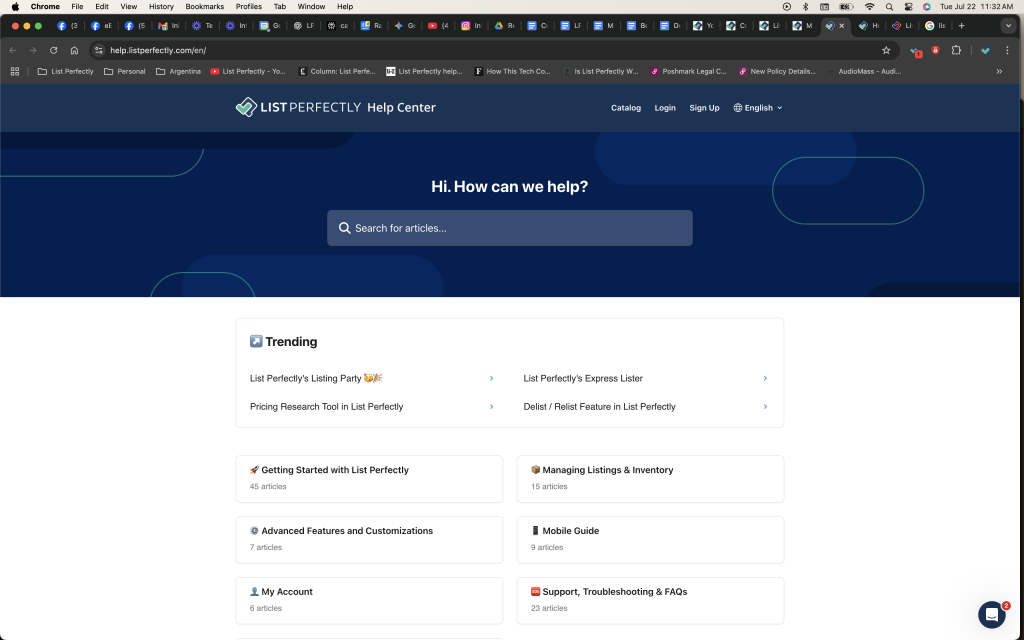
Stay Informed with Current Technical Issues
Our dedicated Current Issues section allows you to quickly check for any ongoing technical problems related to marketplace updates or known issues. On this page, you’ll find:
- Regularly updated status of current issues
- Workarounds and recommended alternatives
- Real-time information on fixes and solutions
✅ Before submitting a support ticket, always check this section. If your issue is listed, rest assured that we’re already aware and actively working on it.
🔁 Our Current Issues page is updated daily, with clear timestamps, workarounds, and guidance on the best LP version for your business needs.
Contact Support Even Without Logging In
If you can’t log into your List Perfectly account, you can still contact our support team anytime, 24/7. Simply visit our contact page for immediate help. For the fastest responses, please reach out during normal business hours.
Three Main Ways to Get List Perfectly Support
1. Use the Help Center Chat
- Visit the Help Center
- Click the chat bubble in the lower-right corner
- Choose Messages → Send Us A Message
- Use the LP Virtual Assistant for instant support or type “Message a Person” to reach our USA-based reseller support team directly.
- Attach screenshots or use the screen recorder if needed.
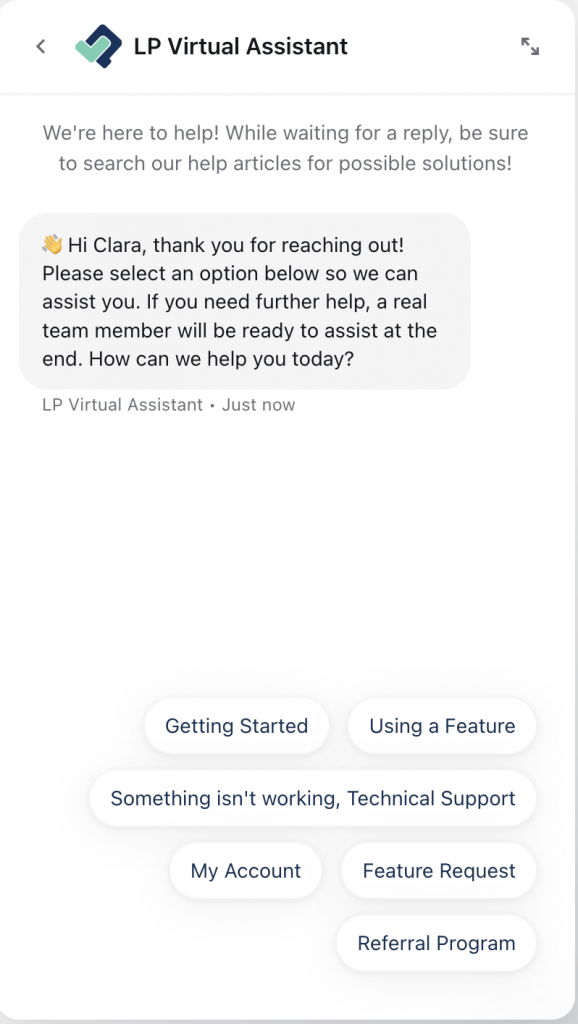
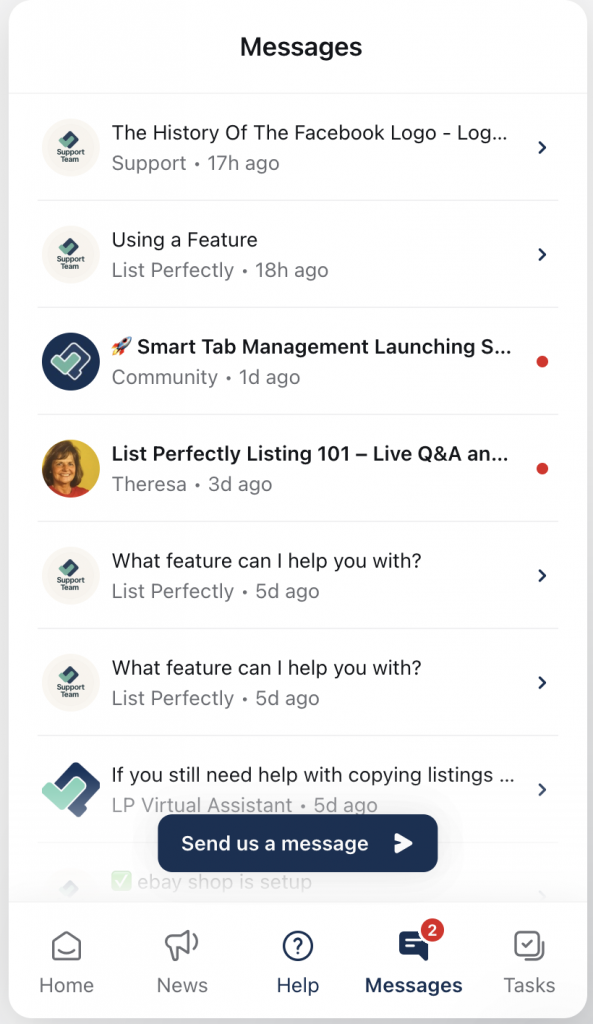
2. Join a Customer Support Call via Listing Party
Prefer live help? Join our Customer Support 411 sessions, held Monday through Friday via Listing Party.
- Log in using your List Perfectly credentials
- Navigate to the Events tab
- Participate in live sessions for real-time support and demos
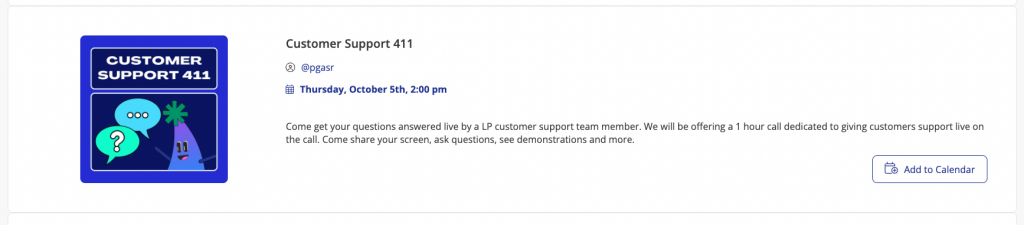
3. Quick Help Through List Perfectly Extension
You can even get support directly through the List Perfectly browser extension. Simply click the extension icon and select the “Help” option for immediate assistance.
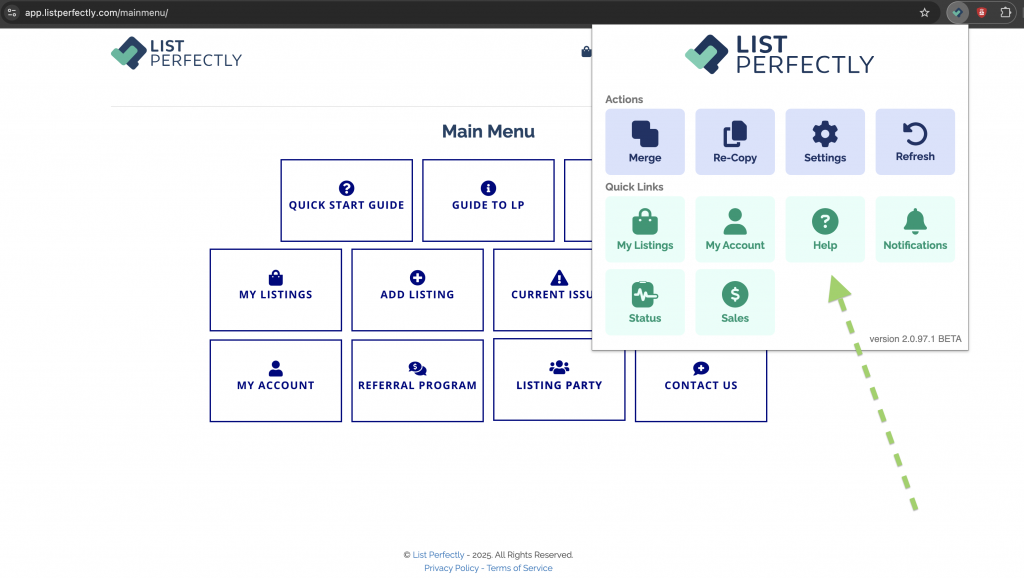
Troubleshooting Frequently Asked Questions
Before reaching out, try these easy fixes:
- Can’t Log In? Verify your username/password or use the “Forgot Password” option.
- Auto Sales Detection is not working? Be sure to have it enabled in the Extension then select Sales and turn it on.
- I can’t find the List Perfectly Extension on Play Store or App Store: You need to sign up for our service to receive access to our List Perfectly extension.
Additional Free Resources
Explore our YouTube channel for free video tutorials specifically created for resellers.
Final Thoughts
List Perfectly offers multiple easy ways to get support:
- Help Center Chat
- Customer Support 411 sessions
- Browser extension support option
We’re committed to helping you resolve any issues quickly and efficiently so you can get back to listing with confidence.
Related Posts & Services
- Customer Support 411 – Daily Live Support for Every List Perfectly Member
- How to Enable List Perfectly Extension with Google Chrome Browser
Join our community in the List Perfectly Facebook Group today and start maximizing your reselling potential!