Estimated reading time 6 minutes
So, you’re creating your listing on Etsy. You import your images, write your title, add a description, choose your category, and fill out a few other fields. Wait a minute, tags, 13 tags. What are tags? Do I need tags? Do I need to use all 13? How do I come up with 13 tags? This seems like too much work. Maybe I should just skip the tags.
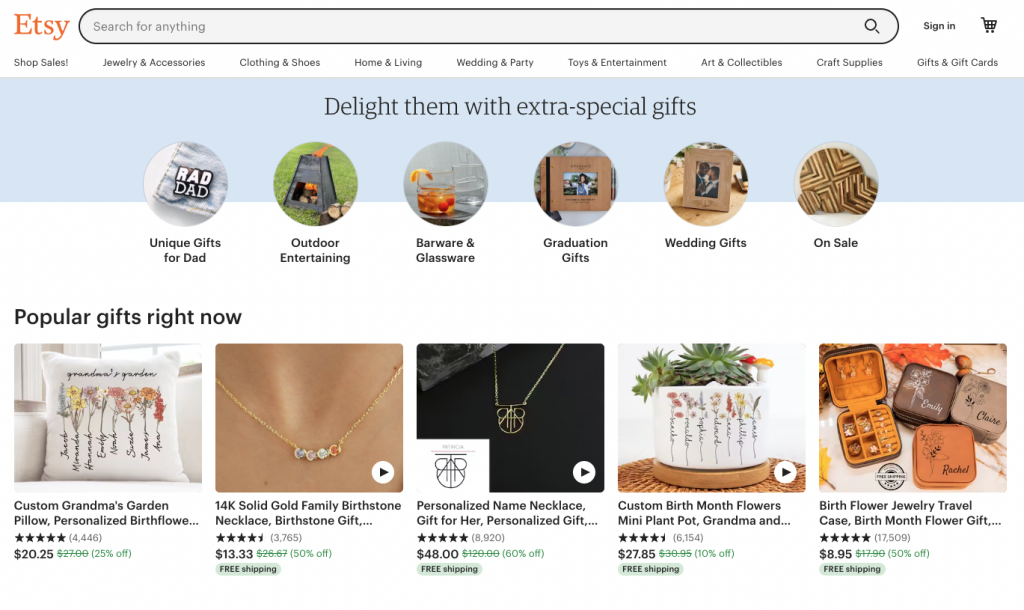
Stop right there. Tags are extremely important and should not, under any circumstances, be ignored.
Etsy tags
According to the Etsy Seller Handbook:
“Tags are your opportunity to include 13 phrases that describe your unique product. Each tag you add is a chance to match with a shopper’s search, so spread them around and add some variety! Here are some tagging dos and don’ts:
Tagging dos
- Do use all 13 tags. Each tag you add is an opportunity to be matched with a shopper’s search.
- Do use multi-word phrases. Your tags can be up to 20 characters long. It’s better to use multiple phrases than to load your tags with single words. For example, “custom bracelet” is stronger than “custom” and “bracelet” and frees up another tag for you to use.
- Do consult your Shop Stats. Refresh the tags on listings that are getting less traffic and diversify the terms you’re using.
- Do consider synonyms and regional phrases. If shoppers use regional spellings like jewelry in their search, we’ll still show them listings tagged “Jewelry.” However, we don’t account for some regional phrases. For example, if you sell flip-flops and a lot of your customers are in Australia searching for “thong sandals,” you should add “thong sandals” to your tags.
- Do target “long tail” keywords. Instead of trying to compete for popular, generic searches, like “tote bag” or “diamond ring,” prioritize less popular phrases that describe what’s really special about your products. For example, “canvas tote bag” or “natural diamond ring.” Shoppers who know what they want to buy often use more specific searches—and you can deliver just what they’re looking for.
Tagging don’ts
- Don’t repeat tags. The 13 tags you add should all be as unique as possible. For example, having tags such as “octopus art print” and “animal wall decor” will get that listing in front of more potential buyers than “octopus art” and “octopus print.” We’ll share more tips on diversifying your tags below.
- Don’t repeat categories and attributes. The categories and attributes you add act like tags, so if an exact phrase appears in your categories, you don’t need to add it as a tag. For example, if your item is in the Statement Ring category, you don’t need to add “statement ring” as a separate tag.
- Don’t include misspellings. Etsy search redirects shoppers to the correct results if they make a common mistake so you shouldn’t misspell keywords on purpose to reach shoppers who’ve made a tiny typo.
- Don’t add tags in multiple languages. The titles and tags you add should be in the language you choose when setting up your shop. We’ll translate what you enter when we look for listings that match the search query. If you speak multiple languages, you can choose to translate your listings yourself. If you add your own translation, you can also add a translation for your titles and tags. Learn more.
- Don’t worry about plurals. When a shopper enters their query, we look at the root words for the phrase they typed in and match them to the root words in your listings’ keywords. For example, a search for “diaries” would still be matched with listings with the tag “diary” because they have the same root word.”
After reading this information, we can all agree that tags are an important part of buyers finding your items on Etsy. You might ask, how can I figure out what tags to use? Maybe I can add a few on my own, but how can I come up with 13 unique tags?
Get ready to embrace the future of artificial intelligence. Today we will be specifically talking about ChatGPT.
What is ChatGPT?
“ChatGPT is a language model developed by OpenAI. It is based on the GPT (Generative Pre-trained Transformer) architecture, specifically GPT-3.5, which is the third iteration of the GPT series. GPT-3.5 is designed to generate human-like text based on the input it receives. It has been trained on a diverse range of internet text, allowing it to understand and generate responses in a conversational manner.
ChatGPT can be used for a wide range of applications, including answering questions, engaging in dialogue, providing information, assisting with tasks, and more. It leverages the vast amount of knowledge it has learned during its training to generate relevant and coherent responses. However, it’s important to note that while ChatGPT can provide helpful information, it may also generate incorrect or nonsensical answers at times, as it relies on patterns in the training data and does not possess real-world understanding or common sense.”
This response was created by ChatGPT when asked “What is ChatGPT”
This all sounds very complicated, how can this help me? ChatGPT is very easy to use. All you need to do is ask for the information you want. Let’s create a simple example.
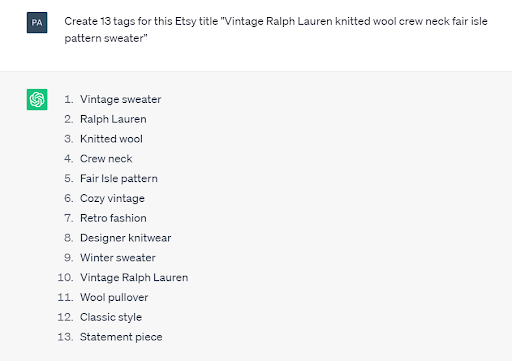
Ok, this is a good starting point, but some of the tags are too long. Keep in mind that Etsy tags can not be more than 20 characters. Let’s refine our question and see the new results.
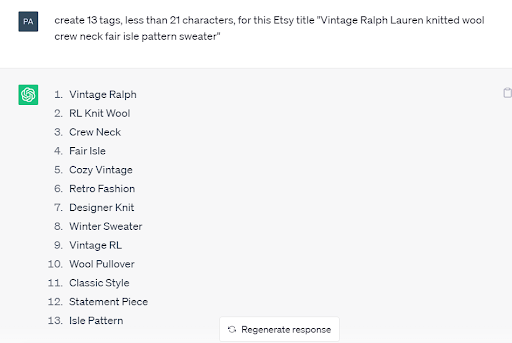
Great, now all of our tags are 20 characters or less and will all work in our Etsy listing. Now let’s revise the search to create a tag list that will be properly formatted to work seamlessly with your List Perfectly catalog.
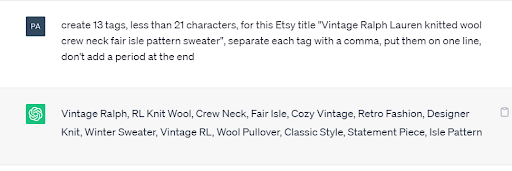
Perfect, now all you have to do is copy and paste your tags into the tag/keyword field in your List Perfectly listing form and crosslist your listing to Etsy. The tags will work for all other marketplaces as well. The number of tags that will crosslist will be determined by the number of tags allowed for that marketplace. If 3 tags are allowed, it will pull the first 3 tags from your tag list.
If you want to find tags for YOUR Etsy title, feel free to copy the prompt shown and insert your title between the quotation marks.
If you want to take it a step further, after you create your tags, type the next request “Generate a 150 to 200-word description”. ChatGPT will know you are referring to the same title you were asking for the tags and will generate a beautiful, well-written description for the title supplied. If you want your description longer or shorter, simply adjust the number of words requested.
Please, always review all responses from ChatGPT for accuracy.
If you want to download ChatGPT and start harnessing the power of this program, please visit https://openai.com/ and sign up for a free account.




