Estimated reading time: 3 minutes
Using List Perfectly and Instagram together
Are you taking advantage of crosslisting to Instagram from List Perfectly?
Using List Perfectly and Instagram together can increase your brand visibility and could increase your sales.
First, you will log in to List Perfectly and then ensure that you are also logged into Instagram. You’re now ready to start crosslisting.
To crosslist to Instagram in bulk, click the “Start Selecting” icon at the top of your LP listings and click on the listings you want to crosslist.

Next, click the “STOP” icon at the top of the page after selecting your listings. After this, select the Instagram icon and click “Copy.” List Perfectly will copy each listing for you to review. After you review your listing, you can then publish it to Instagram.
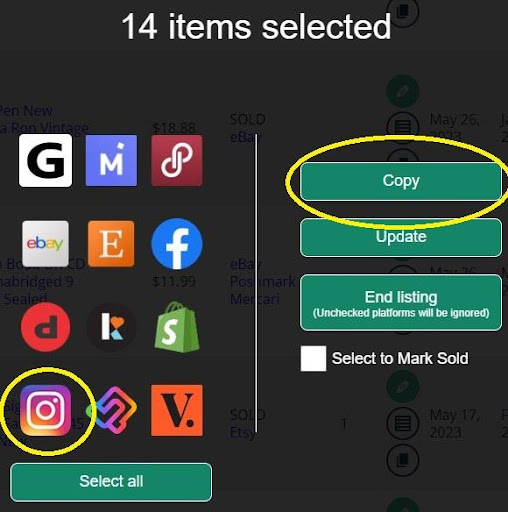
Send buyers to listings from Instagram
You can draw buyers to your listings by using Instagram by putting a link in your bio that directs potential buyers to a site like Linktree or Milkshake. These are sites that have lists of links, and you can customize this with your store links and referral links.
List Perfectly’s custom footers
Depending on your List Perfectly plan, you can utilize custom footers. This feature allows you to include customized text in each marketplace’s description. When specified for Instagram, this text will be automatically inserted into the description of your Instagram listings. I like to put “DM me with questions or check out my Linktree in bio for links to my stores” in my custom List Perfectly footer for Instagram. This provides your potential buyers with the option of messaging you directly on Instagram or they can go directly to your stores that you have listed in the ‘bio link tool’ that you are using (such as Linktree).
List Perfectly converts tags or keywords into hashtags
Another nice thing about crosslisting from List Perfectly to Instagram is that List Perfectly converts your tags or keywords into hashtags and separates these hashtags from your description with the format of four “•” symbols (see below). These “•” symbols help to optimize your Instagram post by separating your hashtags from the description, which is optimal for the Instagram viewer.
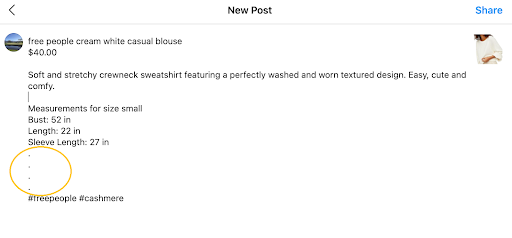
If you prefer a different “separator” than the four “•,” you can go to your List Perfectly extension settings for Instagram and enter it there. For example, you can use four “/” instead.
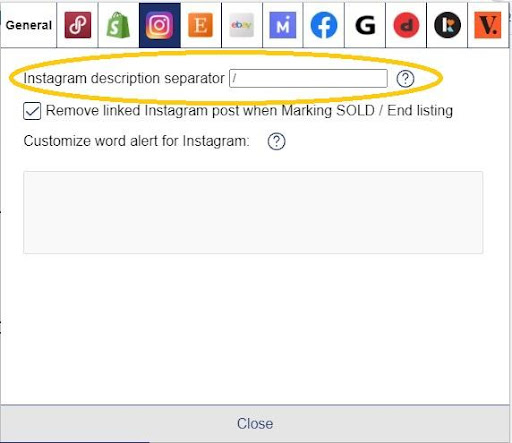
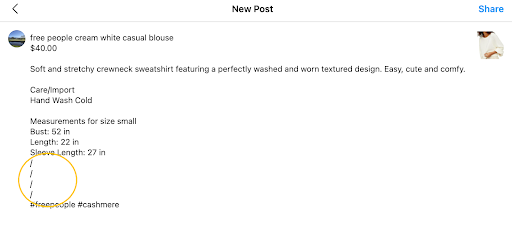
List Perfectly Word Alert
You can also customize List Perfectly’s Word Alert feature for Instagram. You can add custom words or phrases to be checked for on your Instagram crosslists. If these designated words or phrases are detected in your Instagram description during the crosslist, an alert will display allowing you to review further.
It is so quick and easy to crosslist to Instagram from List Perfectly, and it can boost your sales. Give it a try and see the extra exposure your listings and your branding can get.




