Estimated reading time: 2 minutes
Remembering, back in the day, as “seasoned” eBay sellers may say, adding photos to eBay listings was tricky. When I first started in 1997, eBay included the ability to add pictures directly into the description box. There were no sizing tools at the time.
Scanning Beanie Bay photos back in the day
Beanie Babies were the hot-selling items during the early days. I came up with the idea to use my scanner to scan the bag of beans. It was a simple process:
- Lay beanie on the scanner
- Throw a dark towel over the top
- Push the button to scan
- Upload into the computer
- Upload a scanned photo to a photo storage site
- Insert the HTML of the photo into the description box
I learned as much as possible about HTML. It was basic code, so I could insert graphics into my listings. It was a process. The bad part about all this was that it would cause the page to load very slowly. The graphics were so huge it would take up most of the description box.
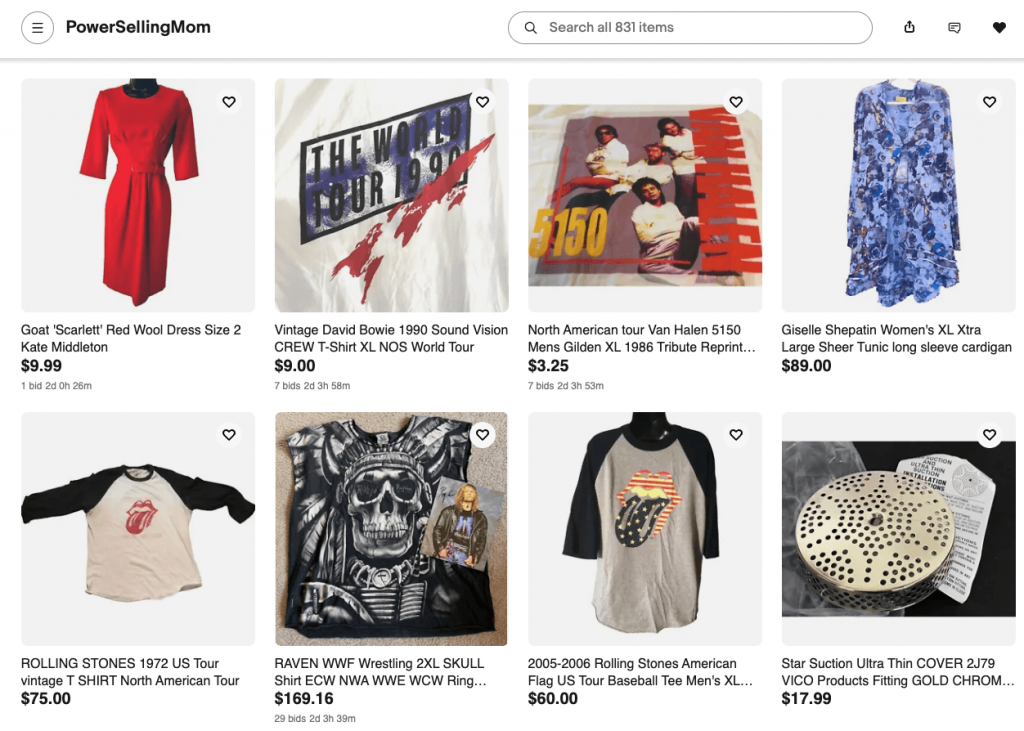
Finally, eBay added “gallery photos.” This allowed us to upload photos directly into eBay, or you could insert a hyperlink from the location of a photo storage site. Either way, there was a fee, as I recall, to add items to appear as an “eBay Gallery” photo display.
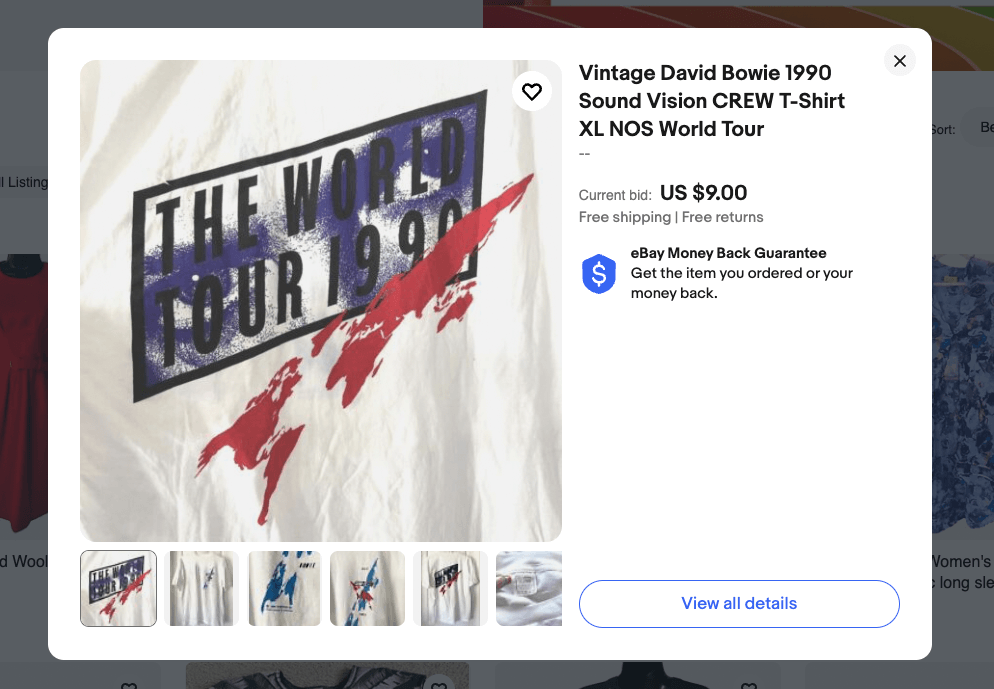
Oh, but wait, I learned to spend 10 bucks on film for my Polaroid instant camera film to take 10 photos, and THEN lay those photos on my scanner and scan them. Now I had the ability to have more photos appear as a collage within the description box.
Looking back, it makes me LOL to think of all the time and energy it took to include any photos into a single listing.
We’ve come a long way baby!
Since so many of us are now familiar with uploading photos into different marketplaces, I must share my favorite photo editing tool with my List Perfectly subscription. I am not just saying this because of my position with the company, I truly love the PhotoRoom photo editing tool. It blows away all others, in my humble opinion.

Big SHOUT OUT of thanks to PhotoRoom for providing us with an amazing tool. With that said, we all know as resellers how important crisp, clear photos are to help with the sale of an item.
Happy photo-taking and uploading! Remember, better photos increase the odds of better sales!




