Estimated reading time: 4 minutes
Managing listings across multiple marketplaces can feel overwhelming, primarily when an item sells and you need to remove it from other platforms quickly. If you’ve ever accidentally sold the same item twice, you know how frustrating and stressful it can be. That’s where List Perfectly’s Auto Delist—one of the standout features in List Perfectly’s Pro Plus Plan—comes to the rescue.
Auto Delist ensures you never worry about double sales again. This advanced tool automatically removes sold items from all connected marketplaces, saving time and keeping your inventory accurate.
Why is Auto Delist a game changer?
Managing sales manually can quickly become a headache for sellers who list on multiple platforms like eBay, Poshmark, Etsy, Mercari, Facebook Marketplace, Depop, and others. Without proper management, items that sell on one marketplace may remain listed elsewhere, leading to:
Double Sales: Selling an item you no longer have.
Negative Buyer Experiences: Canceling orders damages buyer trust and your marketplace standing.
Wasted Time: Manually checking and removing listings steals time you could spend sourcing, listing, or shipping.
With Auto Delist, all of this becomes a thing of the past. Once an item is marked sold, Auto Delist kicks in and removes the item from all other connected platforms seamlessly.
How does Auto Delist work?
Auto Delist is part of the Pro Plus Plan, the top-tier subscription for serious sellers. It works by monitoring your sales across supported marketplaces and delisting items automatically. To get started, here’s what you’ll need:
A Pro Plus Account: Auto Delist is exclusive to Pro Plus members, offering access to powerful automation tools.
List Perfectly Extension: Your device must have the List Perfectly Extension installed and remain active.
Connection Wizard: This tool connects your marketplaces to ensure accurate monitoring. While manual crosslisting works without it, the Connection Wizard is essential for Auto Delist and Sales Detection.
Linked Listings: Your List Perfectly catalog must have valid links to your marketplace listings.

Setting up Auto Delist: A step-by-step guide
To unlock the power of Auto Delist, follow these simple steps:
Prepare Your Catalog: Ensure all your listings are imported and linked properly in the List Perfectly catalog.
Use the Issue Finder tool to check for missing links or incorrect data.
If needed, reconnect any listings using the Link Feature.
Activate Auto Delist:
Open the List Perfectly Extension.
Navigate to Settings and enable the “Turn on Auto Delist” option.
Connect Your Marketplaces:
Use the Connection Wizard to log into all marketplaces.
Regularly check for issues (indicated by a red dot in the extension) and resolve them using the Reconnection Wizard.
Enable Sales Detection: Ensure Sales Detection is active in your extension settings.
Monitor Progress: Use the Status Monitor to track Auto Delist actions and resolve errors if they arise.
Tips for success with Auto Delist
Here’s how to get the most out of Auto Delist:
Keep Your Catalog Updated: Ensure listings are properly imported and linked to their marketplace counterparts.
Monitor Errors: Check the Errors Tab frequently and resolve any issues to avoid interruptions.
Stay Logged In: Regularly verify that your marketplaces remain connected via the Connection Wizard.
Use the Status Monitor: This tool helps you track what’s happening with your listings in real-time.
Why choose List Perfectly Pro Plus?
The Pro Plus plan isn’t just about Auto Delist—it’s about making selling across multiple marketplaces easier and more efficient. Alongside Auto Delist, Pro Plus includes:
Bulk Crosslisting: Quickly list your items across multiple platforms in seconds.
Sales and Order Detection: Automatically monitor sold listings and keep your catalog current.
Advanced Catalog Features: Organize and manage your inventory effortlessly.
By combining these tools, Pro Plus provides everything you need to grow your online selling business without the hassle.
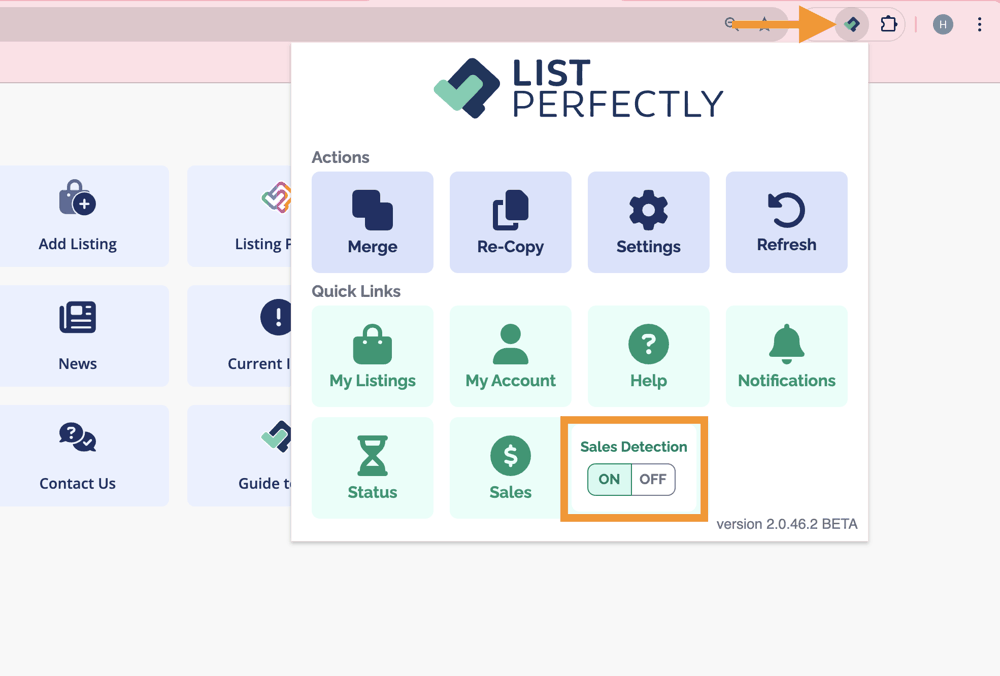
Avoid double sales
Auto Delist is a game-changing feature that eliminates one of the biggest pain points for multi-marketplace sellers. Whether you sell on eBay, Poshmark, Etsy, Mercari, or others, Auto Delist ensures your inventory stays accurate and current.
With List Perfectly’s Pro Plus Plan, you can access advanced tools that make selling faster, simpler, and more organized. Say goodbye to double sales and hello to seamless inventory management.
Ready to take your business to the next level? Upgrade to Pro Plus and let Auto Delist do the heavy lifting.




