Estimated reading time: 5 minutes
If you’re a growing online seller, managing listings across multiple platforms can become overwhelming—especially when you’re working with a team or partners. List Perfectly’s Sub-Accounts feature is a game-changer for anyone who wants to expand their business efficiently while maintaining control and security. Sub-Accounts allow you to share access to your List Perfectly account with trusted team members or assistants so they can help manage your listings, crosslist items, and boost productivity.
Here’s everything you need to know to take full advantage of List Perfectly’s Sub-Accounts feature and how it can transform how you manage your selling business.

What is the Sub-Accounts feature?
The Sub-Accounts feature allows List Perfectly users to create additional accounts for team members or assistants under their primary subscription. Each Sub-Account has secure login credentials and can access specific tools and features you authorize. This setup gives you complete control over what users can see and do without risking sensitive information like payment details or other account settings.
Whether hiring a Virtual Assistant (VA), onboarding a part-time employee, or collaborating with a business partner, Sub-Accounts enable seamless delegation of tasks like listing, crosslisting, and inventory management.
Why use Sub-Accounts?
Managing an expanding reselling business on platforms like eBay, Poshmark, Etsy, and more can become time-consuming. You might need extra hands to help list new inventory, relist old items, or crosslist to new platforms to increase visibility and sales.
Here are some key benefits of Sub-Accounts:
Save Time: Delegate listing tasks to assistants so you can focus on sourcing or growing your business.
Stay Organized: Each user has a secure login and workspace within your List Perfectly account.
Protect Your Data: Subaccounts limit access to sensitive account settings, ensuring your information remains secure.
Scale Efficiently: By dividing tasks among multiple users, you can streamline your operations and sell more without burnout.
This feature is handy for multi-person teams and businesses looking to scale quickly while maintaining quality control.
Set up Sub-Accounts
If you have not logged into List Perfectly yet, use the List Perfectly extension and click on “My Account.”
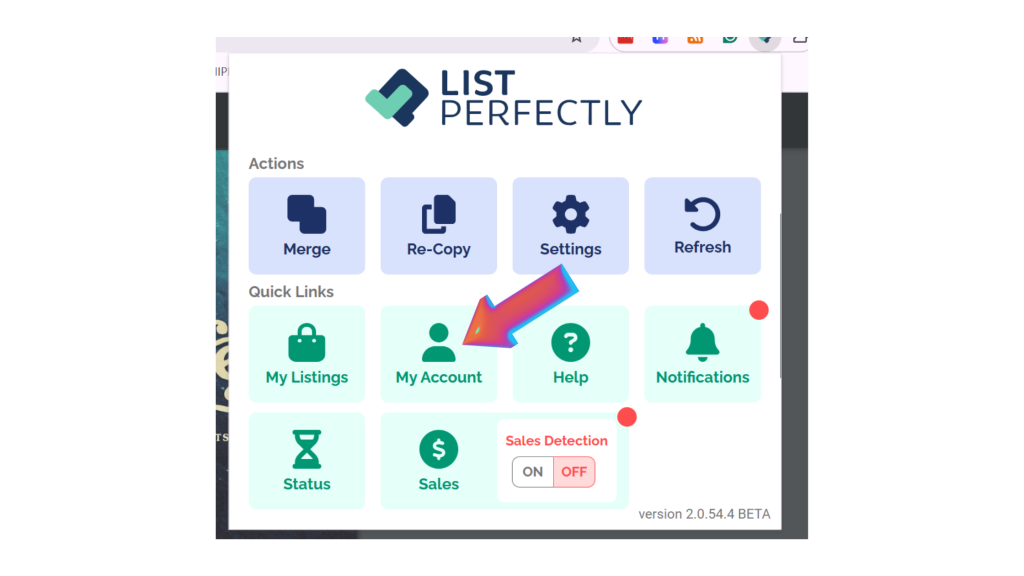
Setting up Sub-Accounts on List Perfectly is easy and takes just a few steps:
Log In to Your Primary Account
Start by logging in to your List Perfectly account as the primary user. Only the main account holder can create and manage Sub-Accounts.
Navigate to the Sub-Accounts Section
Go to your List Perfectly dashboard’s Settings menu or Account Management section. You’ll see an option for Sub-Accounts. Click to open it.
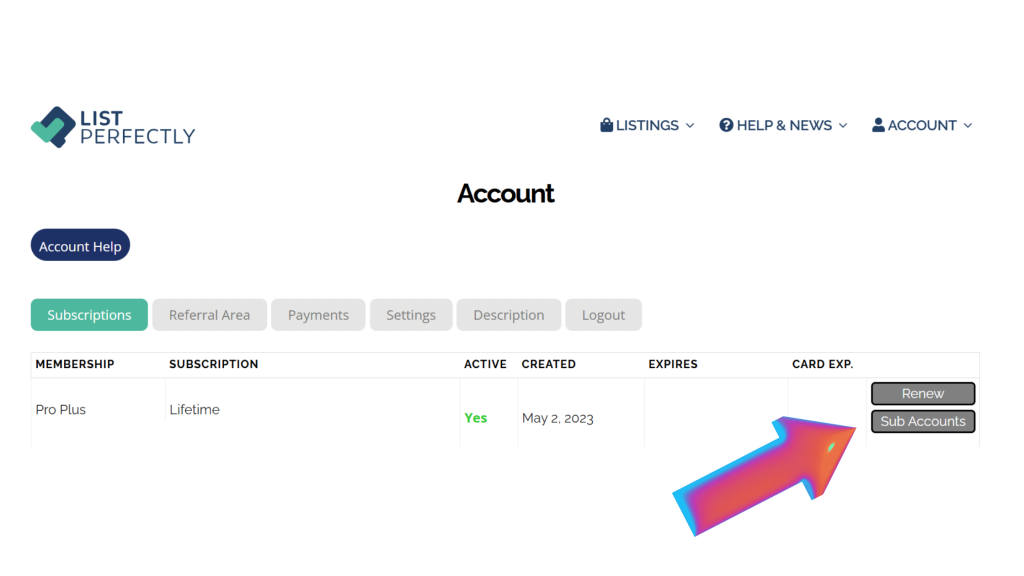
Create a New Sub-Account
To create a new Sub-Account:
Enter the user’s email address.
Please set a username and password for the Sub-Account (the user can update their password later).
Customize permissions based on what you want them to access:
Listing management: Allow users to create, edit, or delete listings.
Crosslisting: Enable access to crosslist listings to marketplaces.
Inventory management: Grant visibility and control over inventory items.
Send Login Details
Once you’ve set up the Sub-Account, share the login credentials with your team member or assistant. They’ll be able to log in and start working immediately.
Manage and Monitor Access
As the account owner, you can monitor Sub-Account activity and make changes at any time. If you need to revoke access or adjust permissions, you can do so easily through your dashboard.
Tips for using Sub-Accounts effectively
Define Clear Roles
Before creating Sub-Accounts, identify the roles and responsibilities of each team member. Decide who will list items, handle crosslisting, or manage inventory. Clear roles will keep workflows organized.
Set Permissions Wisely
Only grant access to the features your assistants need. For example, you might allow a Virtual Assistant to list items and crosslist but restrict access to account settings or financial details.
Train Your Team
Provide training or guidance on how to use List Perfectly’s tools effectively. Share tips on optimizing listing titles, descriptions, and photos to ensure platform consistency and quality.
Track Performance
Regularly review your team’s work to ensure that listings are accurate and complete. Use tools within List Perfectly to spot-check listing quality and ensure everything runs smoothly.
Maintain Security
Subaccounts are designed to keep your account safe, but updating passwords periodically and monitoring login activity is still a good idea.
How Sub-Accounts boost efficiency
Let’s say you sell on eBay, Poshmark, and Etsy, and you’ve just sourced 100 new items to list. Instead of managing everything yourself, you can delegate the following tasks to your team using Sub-Accounts:
Assistant A: Upload photos and draft listings on List Perfectly.
Assistant B: Crosslist listings to eBay, Poshmark, and Etsy.
Assistant C: Monitor inventory, update sold items, and relist stale inventory.
With Sub-Accounts, you’re no longer a bottleneck in your business. Your team can work simultaneously, and you can focus on tasks that drive growth—like sourcing, customer service, and strategizing.
Keeping Accounts Secure: One Email Per Sub-Account
When using List Perfectly’s sub-account feature, it’s important to remember that each sub-account must be tied to a unique email address. This ensures the security and integrity of your account and data. For example, a virtual assistant managing multiple clients must use a different email address for each client’s sub-account.
This policy helps prevent overlap between accounts, avoids confusion, and ensures that each client’s listings and marketplace connections are kept separate. With this setup, List Perfectly enables smooth collaboration while maintaining strict account security, making it an excellent tool for managing multiple clients without compromising privacy or efficiency.
Supercharge your selling with List Perfectly
List Perfectly’s Sub-Accounts feature is just one of many tools designed to simplify and scale your reselling business. Whether working solo or building a team, Sub-Accounts make it easy to delegate, collaborate, and grow while keeping your workflow secure and organized.
Subaccounts are ready to use if you’re on a Business or Pro Plan. Log in to your List Perfectly dashboard, set up your team, and watch your productivity soar.
For more tips, tools, and community support, don’t forget to check out the List Perfectly YouTube Channel and connect with fellow sellers in the Listing Party community.
By leveraging Sub-Accounts and other powerful List Perfectly features, you can work smarter—not harder—and scale your business to new heights!




