Adding custom marketplaces for inventory management purposes
Adding custom marketplaces for inventory management purposes using List Perfectly’s Business or Pro Plan allows you to add marketplaces or other selling options to your List Perfectly Catalog. You can also add the corresponding active listings on these platforms to List Perfectly. This way, you will be able to track listings on platforms that LP does not currently support.
This means that you can use this information for inventory and accounting purposes by tracking listings you have on platforms like Amazon, Ruby Lane, Discogs, your own website or even your local consignment shop.
Add a custom marketplace to List Perfectly
To add a custom marketplace to List Perfectly, just follow these easy steps. Once you have created and saved a listing to your List Perfectly Catalog, you can then add up to 5 custom marketplaces. First, you will want to go into edit mode of your List Perfectly listing. Then, scroll down to the “Inventory and Sales” section. Next, you will want to select the “+” icon and insert the name of the marketplace that you want to add to the listing. Then, click the “Update” button.
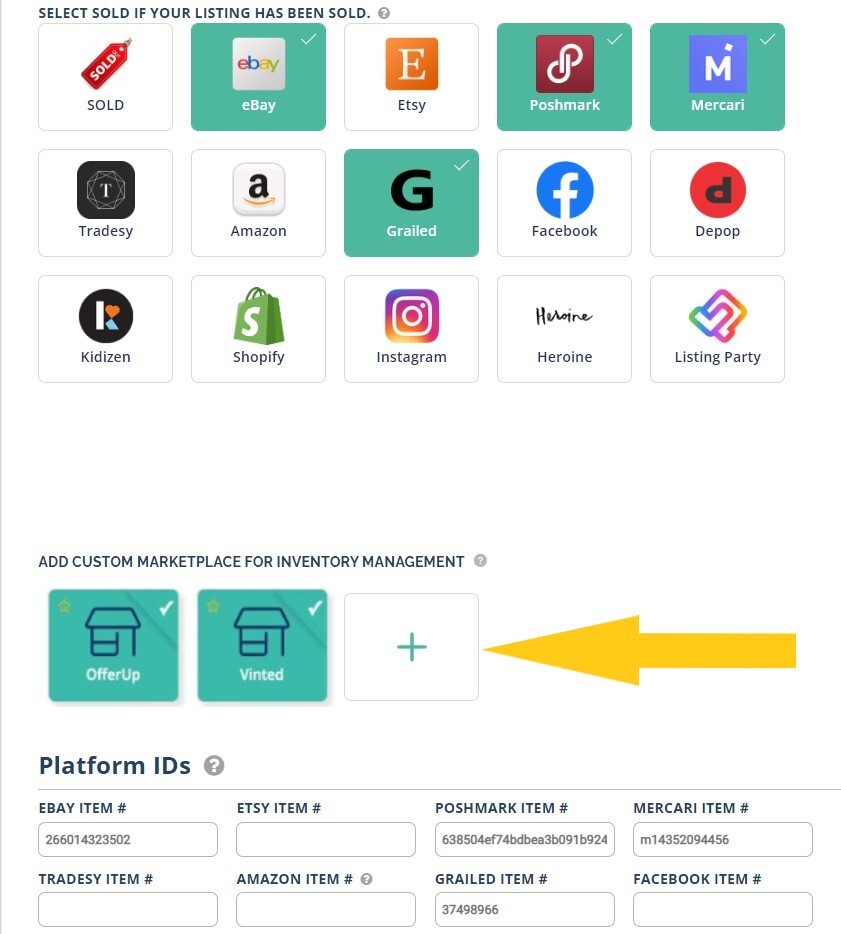
Once your custom marketplace has been added, you can then link the listing’s URL to List Perfectly. Copy and paste the entire URL of that listing on the designated platform into the “ID” field below the marketplace that was recently added. After adding the URL link, click on the corresponding custom marketplace box to select it so it will display in your main catalog.
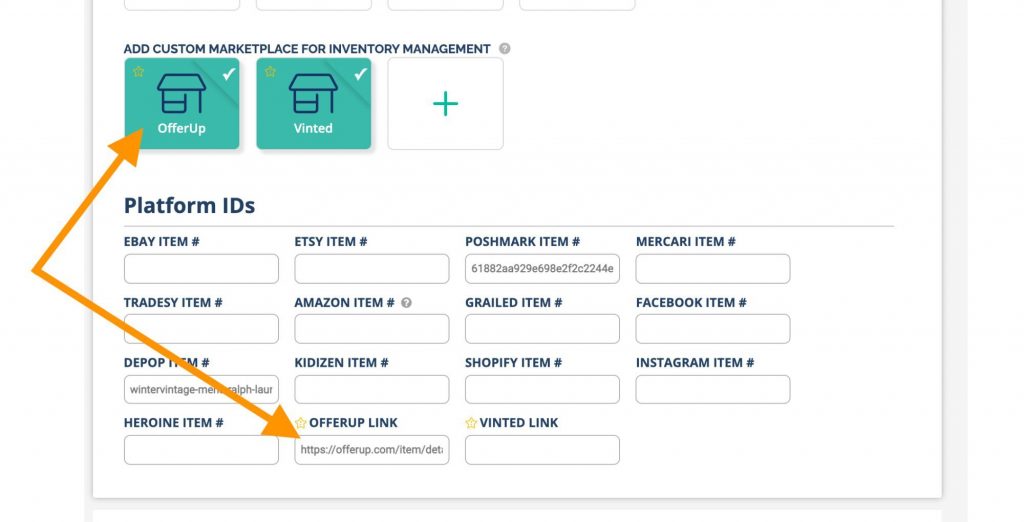
Now that you have added your custom marketplaces and you have a listing where the custom marketplace URL is linked, it will display in the “Platforms” column of your List Perfectly Catalog. Custom marketplace additions will be indicated in this column by having a “star” icon next to them in your main catalog.
If your custom marketplace text color is black, this means that the marketplace has been selected in the List Perfectly listing’s “Inventory and Sales” section, but no ID or URL link has been added to the ID field in the “Platform IDs” section. If your custom marketplace text color shows as a blue hyperlink, this means the marketplace has been selected in the List Perfectly listing’s “Inventory and Sales” section and an ID or URL link has been added to the ID field in the “Platform IDs” section.
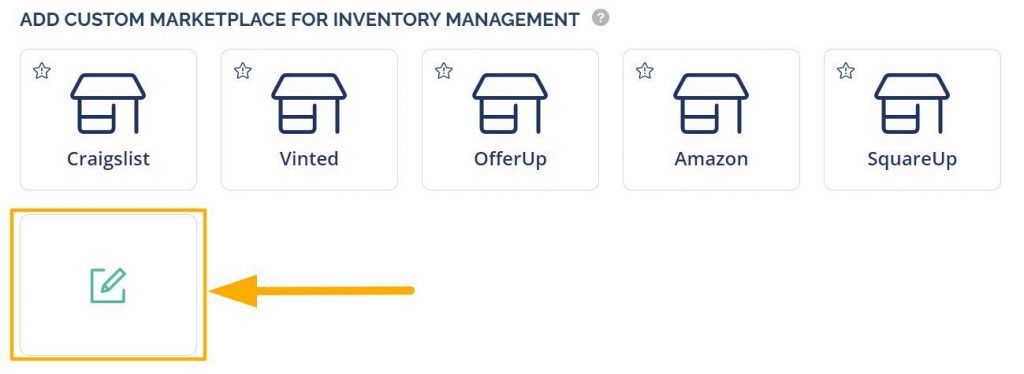
Edit your custom marketplaces
To edit your custom marketplaces, select the “edit” icon near your custom marketplace additions in the “Inventory and Sales” section of List Perfectly. After clicking on the edit icon, you will automatically be taken to the “Settings” page. Scroll down to “Custom Marketplaces” and then you can edit any of your saved custom marketplaces. ALL changes are saved immediately and applied to ALL listings. Another option is that you can navigate directly to “Settings” any time you would like to make changes to your custom marketplaces.
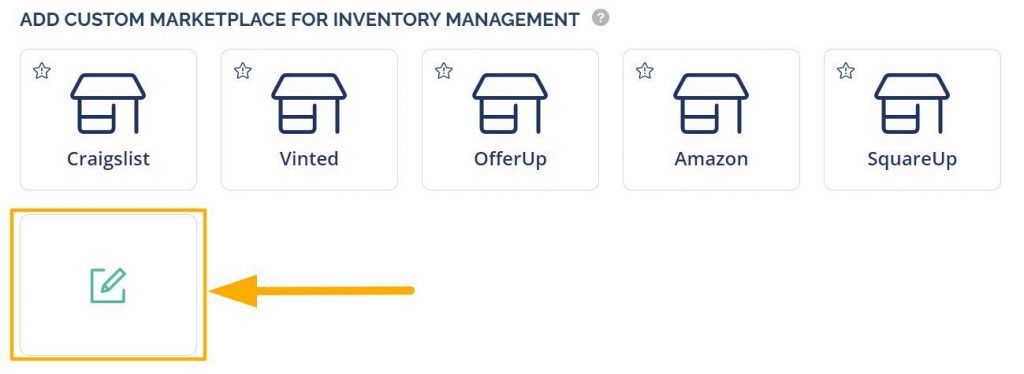
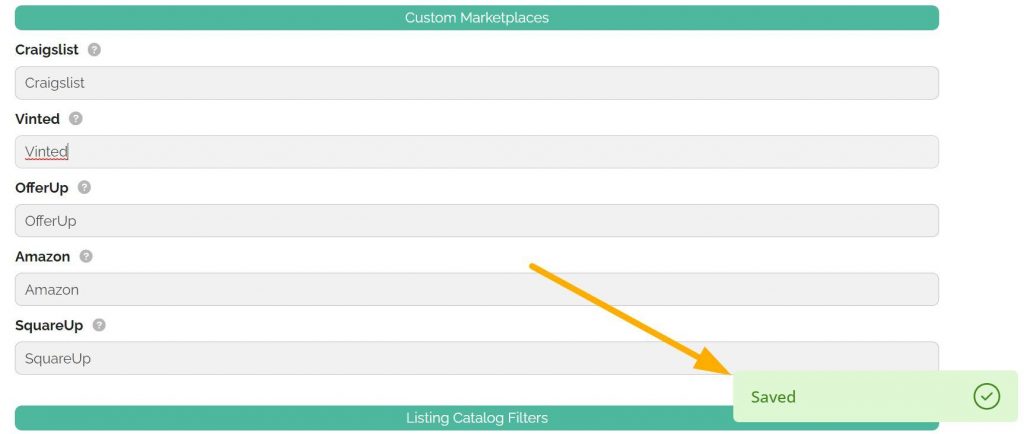
Other uses for the Custom Marketplace Feature
Some List Perfectly members have found other uses for the Custom Marketplace Feature as well. Some like to track their donated items this way. Some are tracking their garage sale or thrift store haul items using this feature and are also naming their custom marketplace “cash sales” and keeping track of cash sales this way. Some are even using this feature to record damaged items.
Please note that it is recommended that the Custom Marketplace Feature be used for inventory management purposes and the listings you have added to your custom marketplaces can’t be ended using List Perfectly’s “End Listing” or “Mark SOLD” features.
List Perfectly’s Custom Marketplace Feature is a great way to manage inventory and keep track of items that are listed on outside marketplaces, as well as give you the opportunity to be creative and use the feature in ways that help you stay organized, save time and keep track of your listings.




