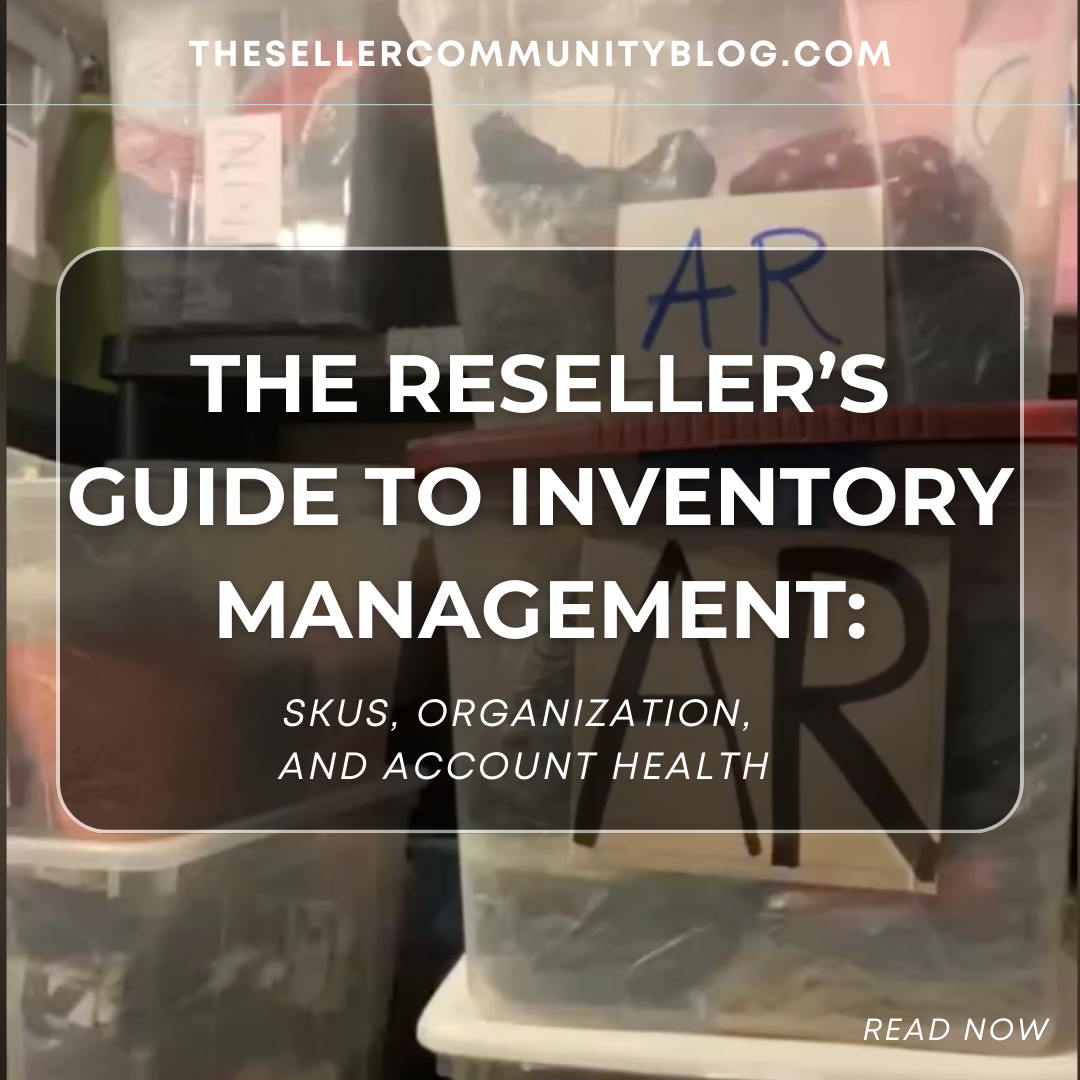Estimated reading time: 4 minutes
Do you want to hear a cha-ching?
Would you like to hear a cha-ching and receive a notification banner when you make a sale on eBay, Poshmark, Mercari, Facebook Marketplace, Kidizen, Vestiaire, Grailed, Depop, and Etsy? Now you can with List Perfectly’s new addition, auto sales detection.
List Perfectly’s Sales and Order Detection feature
List Perfectly’s Sales and Order Detection feature will notify you through the List Perfectly extension when an item has sold on any of the above marketplaces and as an added bonus, you will hear a cha-ching sound when you make a sale on one of these platforms. You will receive a notification banner in List Perfectly as well when you make a sale on eBay, Poshmark, Mercari, Facebook Marketplace, Kidizen, Vestiaire, Grailed, Depop, and Etsy.

If you would like to take advantage of this new feature, you will first need to add your marketplace ID names to your List Perfectly extension settings for each marketplace. When entering your ID names into the extension, your marketplace ID names will be case-sensitive. Please be sure to enter them exactly as shown on each marketplace. If you have 2 accounts on any of these marketplaces, you can add both to the extension.
To add your shop ID to each marketplace, open your List Perfectly extension and click on Settings (lower right corner). At the top, you will see icons for each marketplace. You will click on each icon to open the settings for that marketplace, and this is where you will add your shop IDs.
For eBay, enter your eBay account name in the eBay tab of the List Perfectly extension in Shop ID 1. If you have a 2nd eBay store, you can add it in the box labeled Shop ID 2.
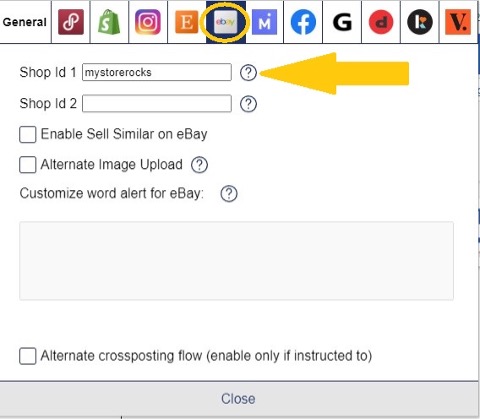
If you have other marketplace IDs you would like to add, just repeat the above steps for each marketplace.
After you have added your ID names to the List Perfectly extension, then List Perfectly will begin to gather sales data. You can now view your sales by closing the “Settings” window and then in the extension window, you will select “Sales” at the bottom of this window.
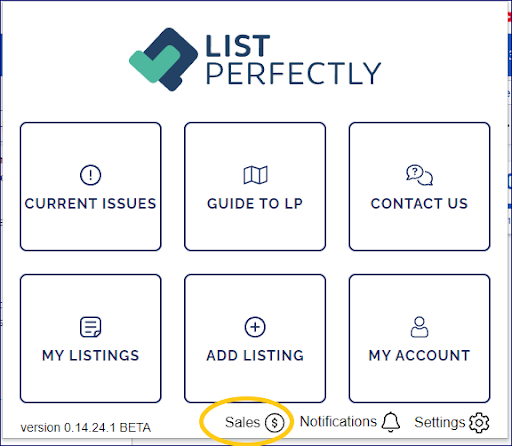
The Sales screen will display your sales for all marketplaces that are linked in your extension settings. Be sure that the “Sales detection” toggle at the top is “on.” Then, if you would like, you can set the frequency at which List Perfectly will check for sales. You can set it to check every minute, every 30 minutes, every 2 hours, etc. This is totally customizable for your needs.
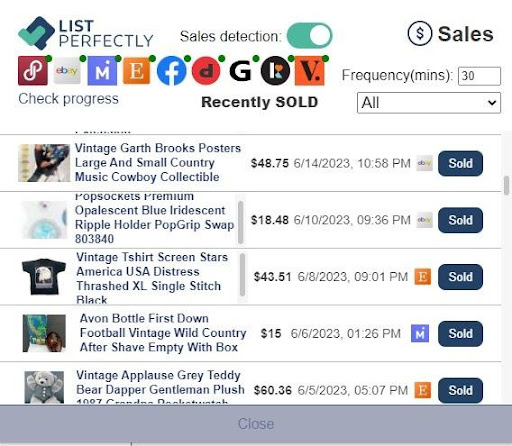
When an item is linked to your List Perfectly catalog and a sale occurs, there will be a “Sold” button next to that listing to the far right. This button is a direct link to your listing in your List Perfectly catalog and will allow for quick access to inventory management. The marketplace icon next to the “Sold” button takes you directly to the listing on that platform.
If you would like to be notified when you make a sale on eBay, Poshmark, Mercari, Facebook Marketplace, Kidizen, Vestiaire, Grailed, Depop, and Etsy, be sure to get your List Perfectly extension set up today to enable this amazing feature and start seeing that sales notification banner and hearing that cha-ching very soon!
A few things to note
- eBay accounts that do not have access to eBay Seller Hub are not currently supported to gather sales information. If you would like to use the Order Detection Feature and you currently don’t have access to eBay Seller Hub, you can visit this link to opt into Seller Hub: https://www.ebay.com/sh/ovw
- Unique shop names with special characters may not link properly.
- Please note that List Perfectly will detect all sales on any marketplaces that are linked in your extension settings. These listings do not have to be linked to your List Perfectly catalog for sales detection to occur.
- List Perfectly allows sales detection for 2 shop ID names per marketplace and sales will only be detected using the ID that you are logged into at the time that sales data is gathered.