List Perfectly’s Google Lens Integration
List Perfectly has recently added Google Lens to their image manager features.
When you add a new image to your listing or edit an existing listing, there will be a link to Google Lens right from your image.
Google Lens is not only a great tool for finding comps for items you are selling, but it is also a tool that returns other valuable data based on the image you are searching.
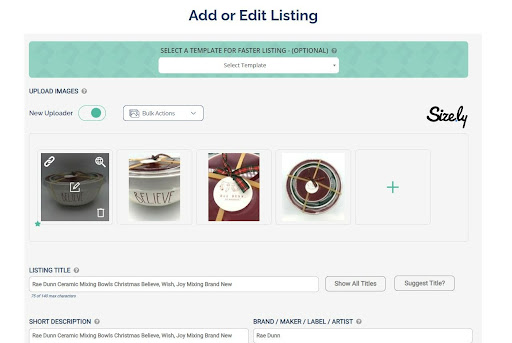
Google Lens within the List Perfectly catalog
This newly added feature will allow you to work more accurately and efficiently in creating or editing listings in your List Perfectly catalog.
Case in point, I source at garage sales with my daughter every Saturday morning. Sometimes I pick out items that she doesn’t know about. She creates a listing with images, but no title or description. She marks those items in her List Perfectly catalog under seller notes as DAD. That means I need to open those listings and write a title and description because she is unsure what they are.
Over the past 6 months, she has amassed 50 listings in her catalog that she was waiting for me to update. Last week, I asked her if she liked the Google Lens addition to the List Perfectly image manager. She was not aware it was there so I showed her how to use it. She tried it a few times and thought it was pretty cool.
Later that day, she told me she was able to list 45 of the 50 listings that were marked DAD in her List Perfectly catalog. Google Lens provided her with the information needed to identify the product, write a description and price the listings that she was waiting for me to fix.
This newly added feature will allow you to work more accurately and efficiently in creating or editing listings in your List Perfectly catalog.




