Meet the Merge Feature: your time-saving listing assistant
How to use List Perfectly’s Merge Feature
Step 1: Open the List Perfectly Extension
Step 2: Locate the “Merge” Button on the extension
Once the extension is open, navigate to the “Actions” menu and look for the “MERGE” button. This is your shortcut to faster, easier listings!
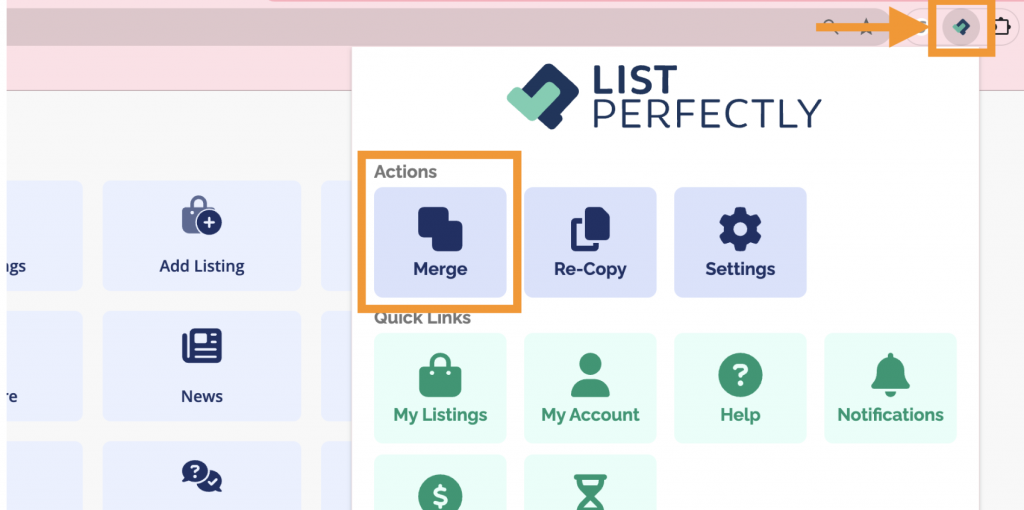
Merging listings on eBay
Merging with a new eBay listing
Pick a listing from your List Perfectly catalog
Open your List Perfectly catalog, locate the item you want to merge, and click the title to open its single listing view.
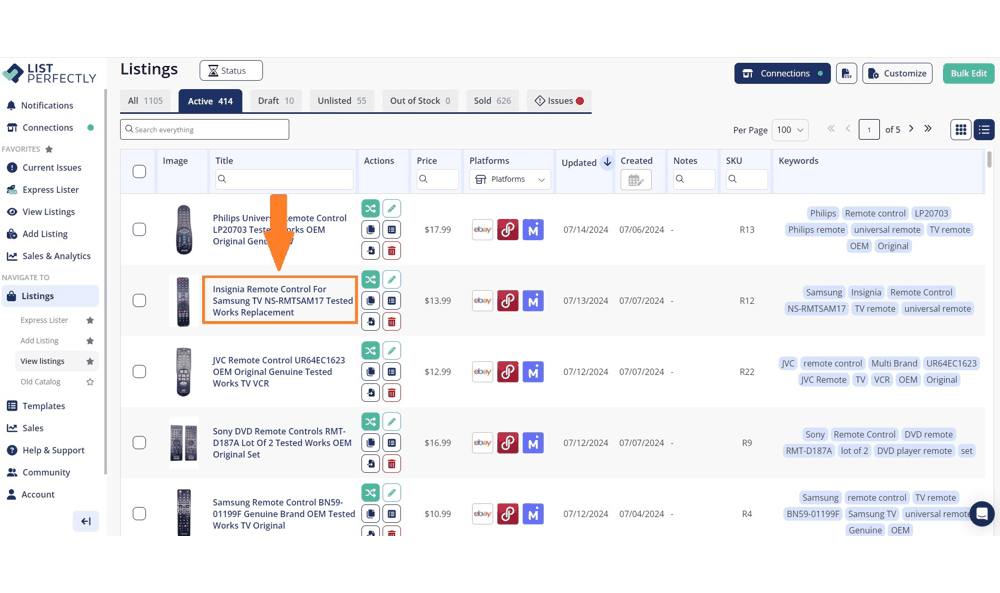
Open a similar listing on eBay
Open a new tab and find a comparable item on eBay. Scroll to the “Sell Now” button and click it to open a draft listing.

Click the Merge button
Return to your List Perfectly extension and hit “MERGE.” A window will pop up asking you to confirm which listing to merge—just click “Merge” to proceed.
Watch the details transfer
The fields on the eBay draft will automatically fill in with item specifics that eBay’s Sell Similar feature allows, saving you time while keeping your listing accurate!

Merging listings on Etsy Poshmark, Grailed, Depop, and Mercari
Tips for getting the most from the Merge Feature
Double-check unique details
The Merge Feature retains all item specifics but always double-checks unique attributes like price or shipping details to ensure they meet each marketplace’s standards.
Use the merge feature for consistency
Keeping listings consistent across platforms helps build trust with buyers and presents a professional image, leading to higher conversions.
Experiment with similar listings
One unique advantage of the Merge Feature is its flexibility. You can use the Sell Similar feature to test different formats or styles for listings and then use List Perfectly to carry over the unique elements from your listings.
Why the Merge Feature matters for your business
With the Merge Feature, you spend less time on time-consuming listing tasks and reduce manual errors. It’s an ideal tool for sellers who want to focus on scaling their business, sourcing the products we mentioned before, and engaging with buyers with better questions rather than administrative tasks.
Moreover, the Merge Feature is available on all List Perfectly plans, meaning you don’t need to upgrade to enjoy this convenience. It’s an inclusive feature designed to help businesses grow, whether you’re a casual seller or a full-time professional.
Final thoughts
Selling online doesn’t have to be complicated or time-consuming. With the Merge Feature, List Perfectly helps you manage your listings seamlessly and keeps your inventory accurate across platforms without repetitive tasks. Think of it as a shortcut that respects your time while maintaining a polished online presence. So, let the Merge Feature take care of the heavy lifting next time you’re ready to list on eBay, Etsy, Poshmark, or any other List Perfectly-supported platforms.
BTW Happy selling!




