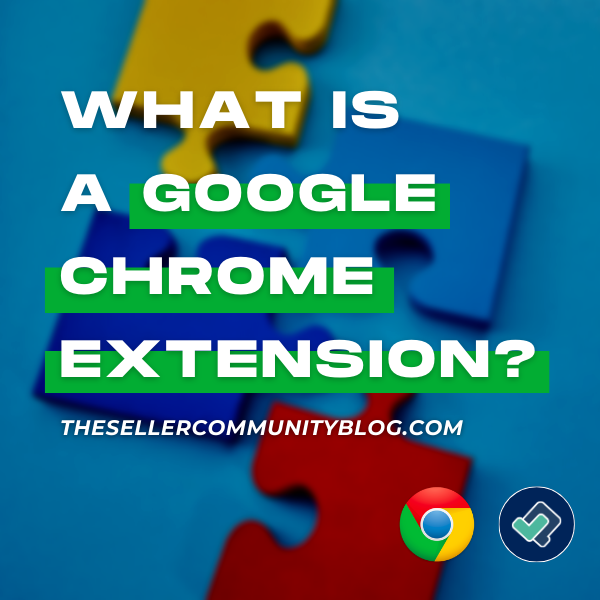Estimated reading time: 3 minutes
A Google Chrome extension is software that you can download to your desktop or laptop computer that changes the overall functionality of your browser. In most cases, an extension is a piece of software that you would download to improve the ease of use of a program you are using or Google Chrome itself. Google Chrome extensions can be downloaded by visiting: https://chrome.google.com/webstore/category/extensions
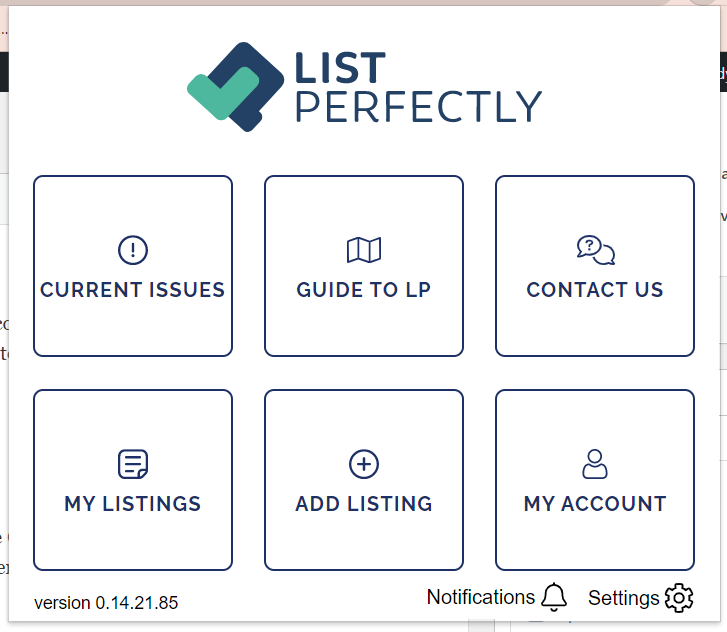
What is the List Perfectly extension?
The List Perfectly extension is a software extension that works in conjunction with Google Chrome and Microsoft Edge. The List Perfectly extension allows users subscribed to List Perfectly to utilize the software and all of its different features.
These features include:
- Crosslisting listings
- Importing listings
- Marking listings as “SOLD”
- Ending active listings
- Inventory management for the List Perfectly catalog
What are the List Perfectly features?
Crosslisting listings
Crosslisting listings is the action a user takes to copy a listing from one platform to another to increase the speed in which an item sells and the chance of it selling.
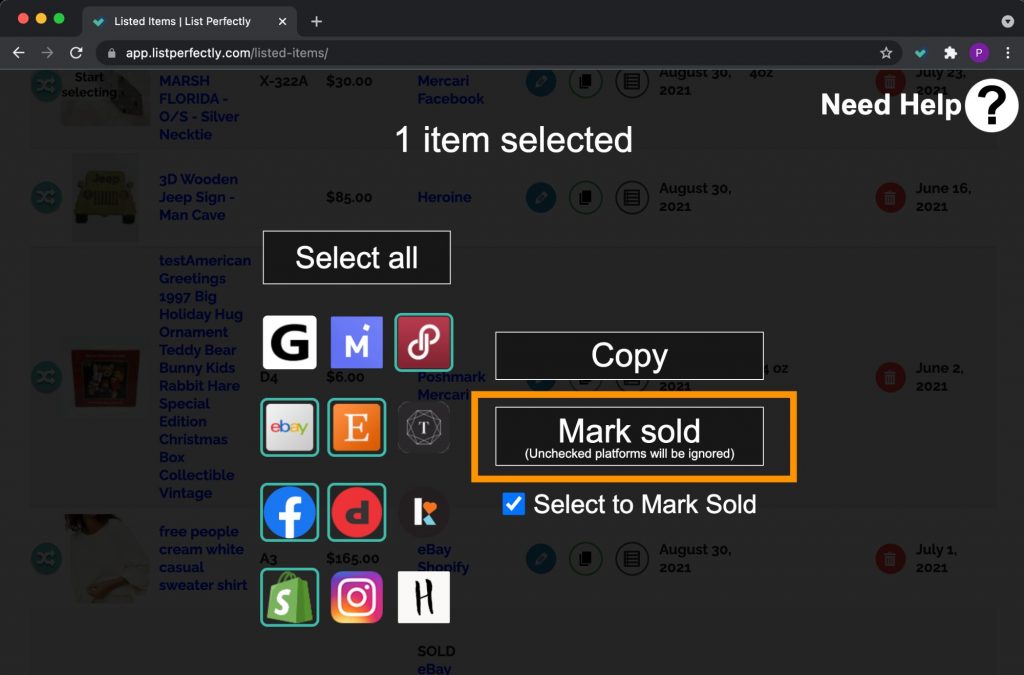 Importing listings
Importing listings
Importing listings is the action a user takes to copy a listing from one platform to their List Perfectly catalog.
Marking listings as “SOLD”
Marking listings as “SOLD” is the action a user takes to quickly and efficiently end a listing from any platform their listing is listed on. This action is performed within the List Perfectly catalog and is carried out by the List Perfectly extension.
Ending active listings
Ending active listings is an action taken by the user to effectively stop the availability of an item on any of the supported marketplaces.
Inventory management for the List Perfectly catalog
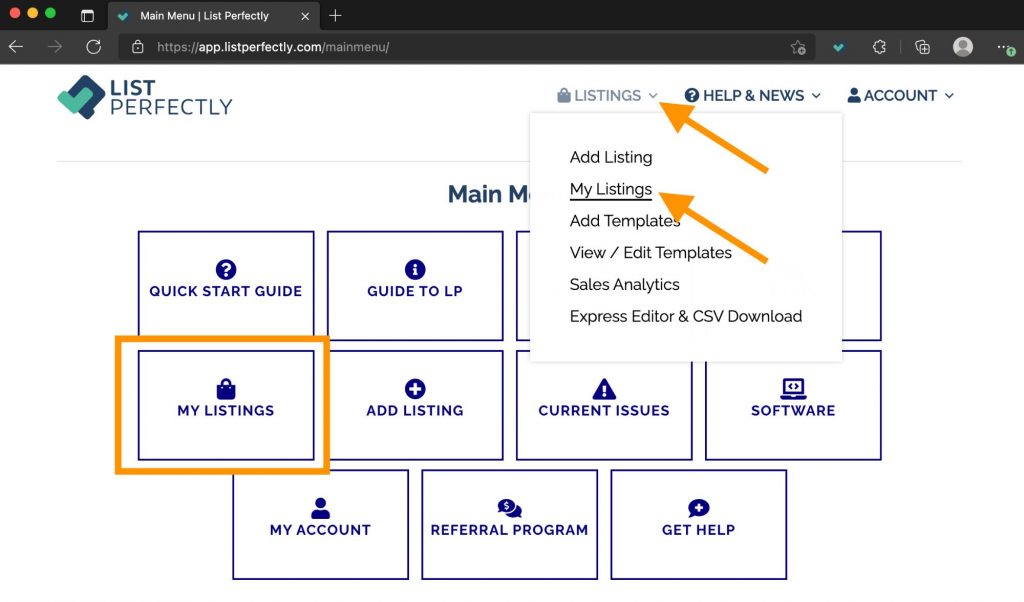
The List Perfectly extension allows the user to link listings that are imported to the List Perfectly catalog as well as listings that are crosslisted from the List Perfectly catalog to any of the supported marketplaces.
When crosslisting from your List Perfectly catalog to any of the supported marketplaces, you will also receive confirmation messages stating that your listing has been successfully linked to your List Perfectly catalog.
You can see that a listing is linked to your catalog by viewing the “Platform Status” column within your List Perfectly catalog.