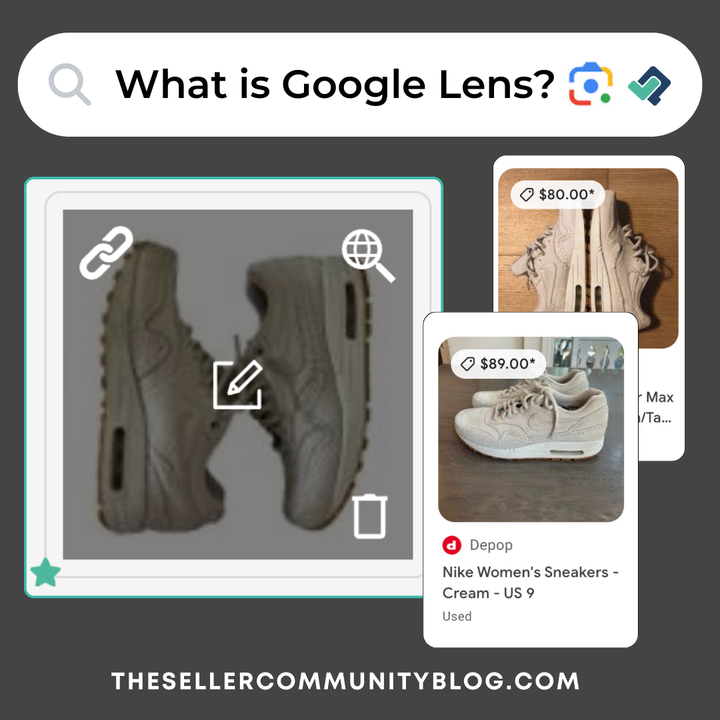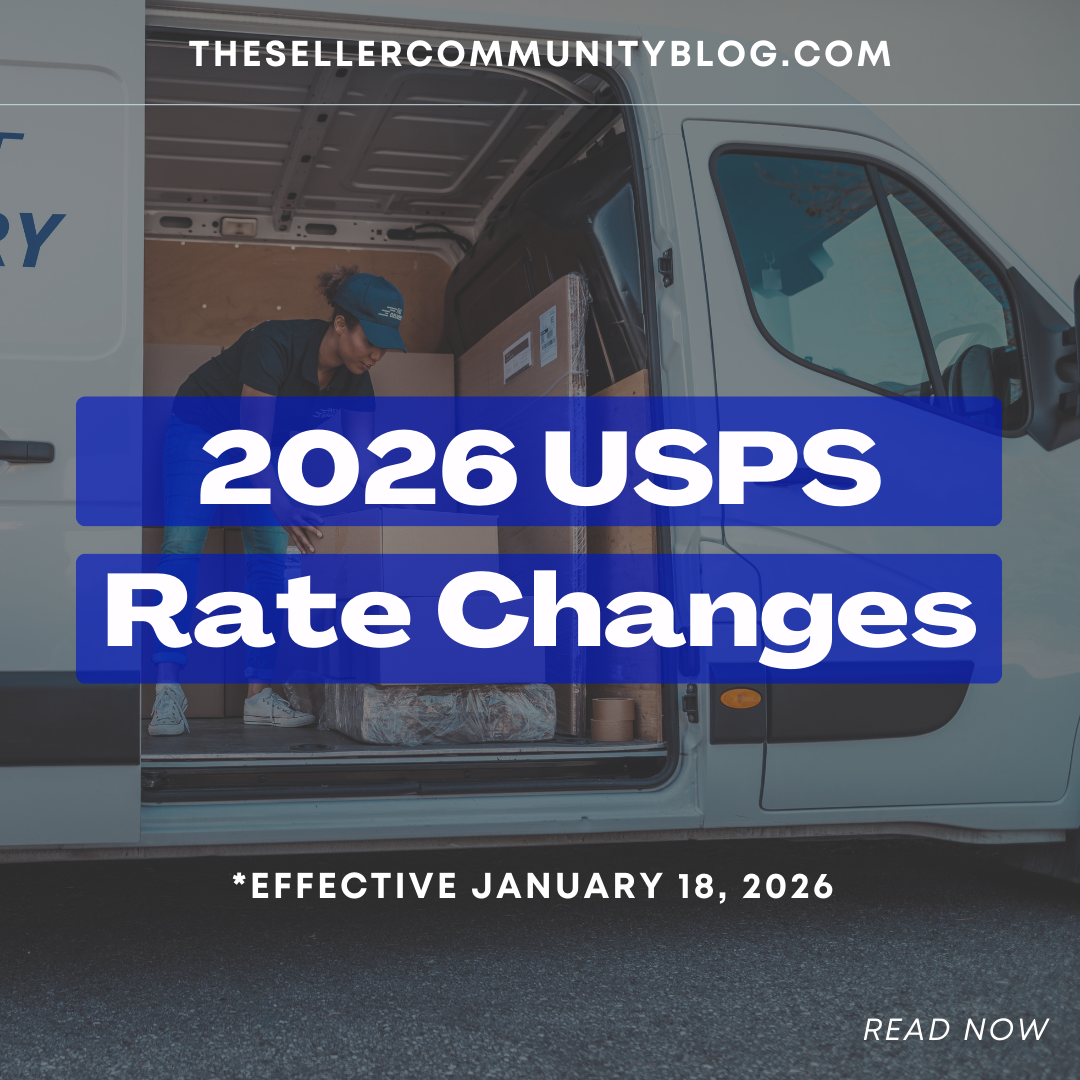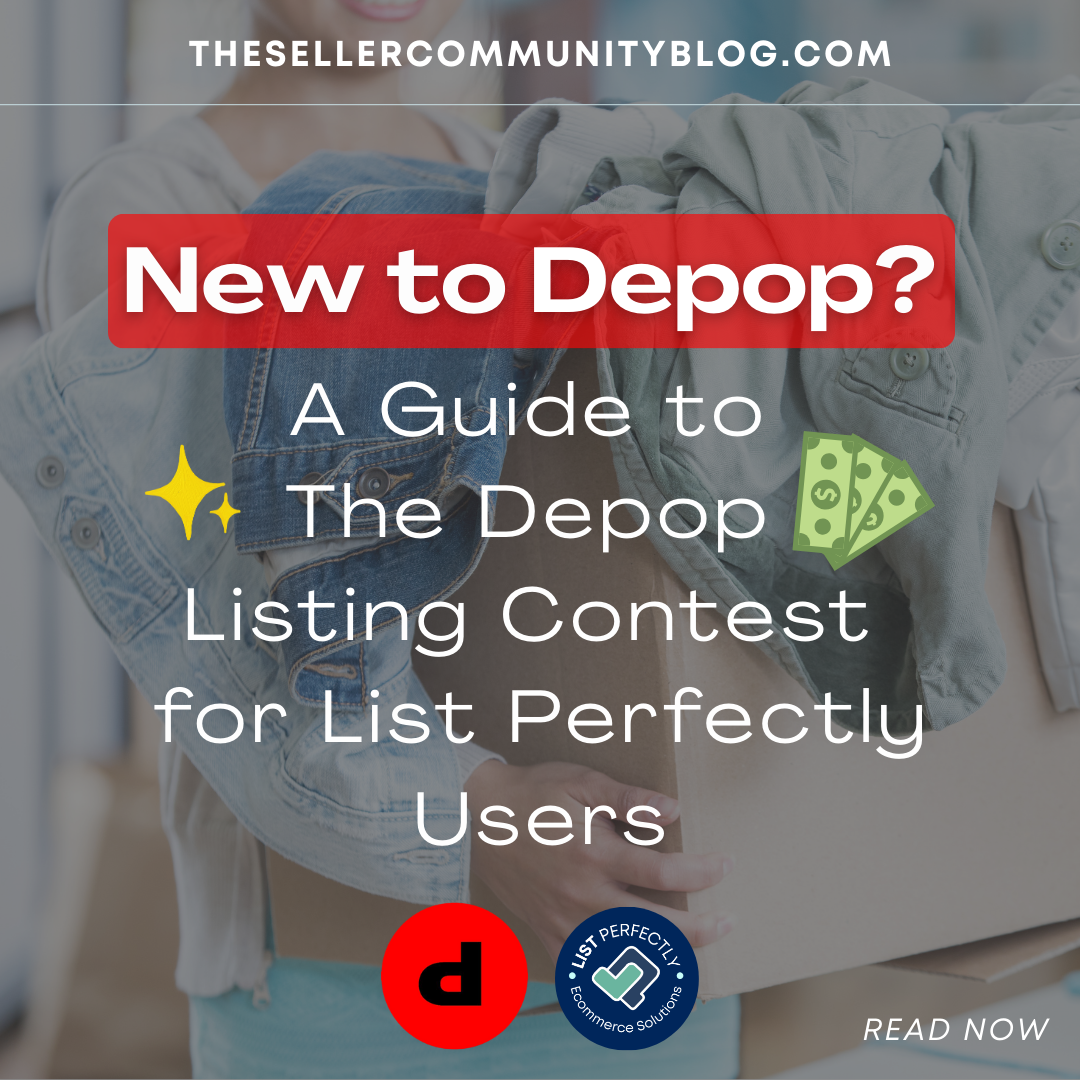If you are a reseller, Google Lens can be an invaluable tool when you are trying to identify an item. You just snap a photo of the item in question and Lens will generate several possible results and rank them by relevance. It’s free to use so it is a great tool that won’t break the bank.
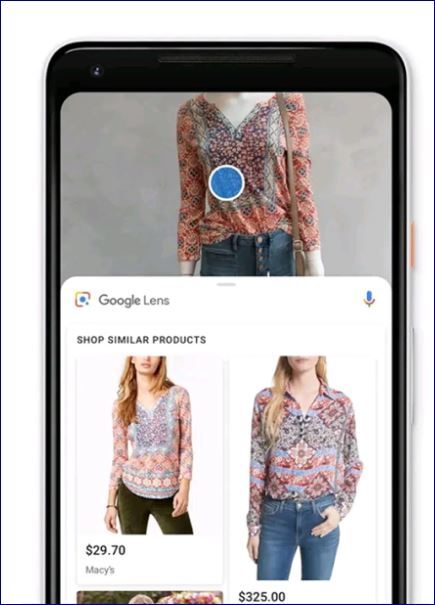
Google Lens uses AI to identify objects
Google Lens is a visual-based program that processes what you are looking at and then attempts to identify it based on several factors. It is used to copy or translate text, identify objects, discover items, find visually similar items, and much more. It’s sort of like a search engine for the real world that uses artificial intelligence and deep machine learning to identify both text and objects which can be extremely helpful in the reseller world.
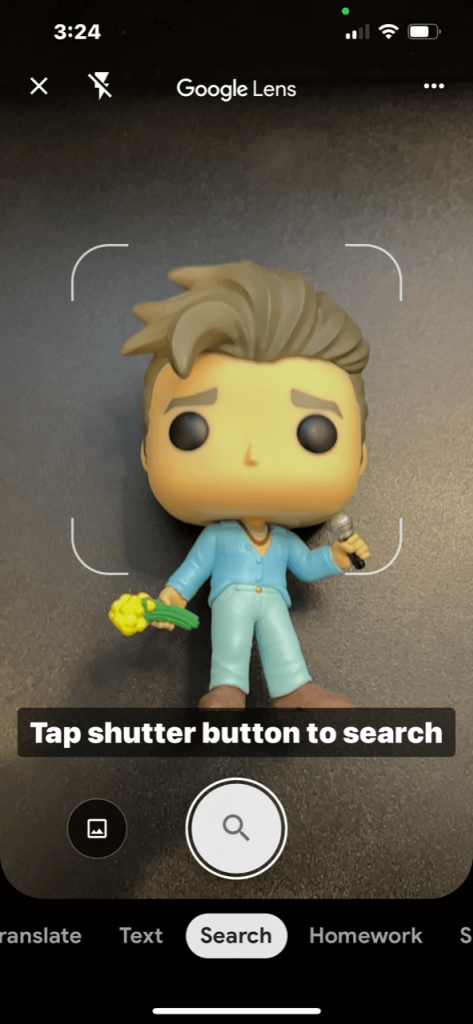
You can use Google Lens to search for what is in a photo. The photo can be one you found online or a picture you took with your own camera. Google Lens helps you find visually similar images and related content from results that are found all over the internet. Another unique function of Google Lens is that you can translate text into another language, which comes in handy if you are in another country and aren’t familiar with the language.
Google Lens works by comparing objects in your image to other pictures and then ranks those images based on similarity and relevance. It sometimes even uses other things in your photo such as words to help rank your image’s match that you are searching for.

Google Lens helps resellers
How does all this help you as a reseller? Let’s say you are at a thrift store and you come across a small sculpture. There are no markings on it but your gut is telling you it might be worth something. Snap a photo of it on your phone and use Google Lens and it will translate the data it collected from your photo and will show you visually similar images. From there, you can click on the resulting photos that you feel might yield more information. It’s a great way to research items when you are sourcing.

It’s also a great tool when you are sorting items that you’ve already purchased. For instance, you’ve just returned home from picking up 3 large bags of plush from an estate sale. You come across a plush that doesn’t look familiar to you. Take a picture and search that photo with Google Lens and you may be able to find out the name of the plush, as well as much more information on it.
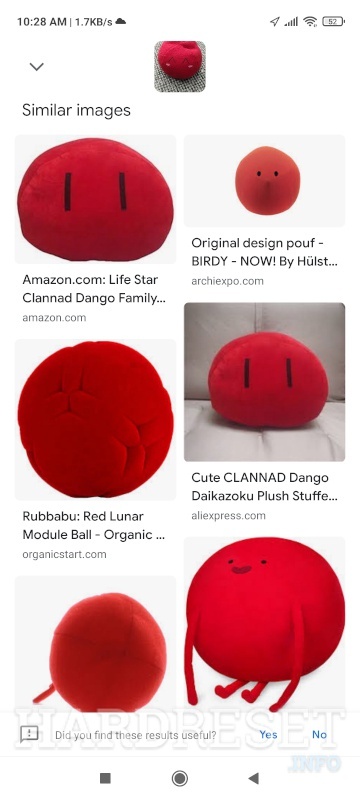
Google Lens is also a great way to comp items. If you aren’t quite sure how to look up a particular item to find comparable prices, take a picture, use Google Lens, and then follow those links that are generated to see what past and present prices are on the item.
Use Google Lens on just about anything
Recently, I read a post in the List Perfectly Facebook Group where a member, John Torres, had used Google Lens to look up a painting he found at Goodwill. He took a photo of it and let Google Lens do its magic. Come to find out, the painting was worth a hefty sum so he purchased it and then multiplied his investment by several percentage points. You can use Google Lens on just about anything and everything in this way while you are sourcing.

So, next time you are at the thrift store or at an estate sale, give Google Lens a try and see the difference it can make in helping you identify a wide array of items you may come across.