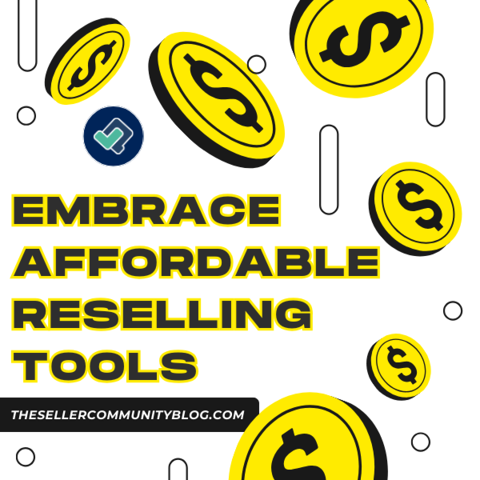Est. reading time 1 minute
Do you notice that your computer is running slow?
Are your crossposts taking too long to complete?
When you mark a listing SOLD, do you have to wait a long time for a confirmation message?
When you view your active listings on a marketplace, do the List Perfectly icons load very slowly?
The above examples may be a result of a slow internet connection which will limit the efficiency of List Perfectly. A poor internet connection can also result in interruptions that may cause issues properly linking listings to your List Perfectly catalog.
Spend the next 45 seconds testing your internet speed. Visit the link speed test and simply hit the “Go” button. Do the results of your internet speed test match the speeds you’re paying for? If so, that’s awesome! You can stop reading here.

If not, it’s time to optimize your connection or call your internet provider.
Steps to improve your Internet connection
- Restart your router/modem.
- Minimize the number of devices on the network.
- Decrease the distance between your computer and your router/modem.
- If you have a router/modem provided by your internet provider, and it is over 3 years old, it may be time to swap your router/modem with new equipment. This is completely FREE.
- Upgrade your internet service to allow for a better experience.
- If at all possible, connect your device to your router/modem using an ethernet cord.