Estimated reading time: 4 minutes
List Perfectly’s Pro Plus Plan is a powerhouse for sellers looking to streamline their workflow and maximize productivity. One standout feature of this plan is its comprehensive bulk actions, which simplify tasks like importing, editing, crossposting, delisting, and marking items as sold across multiple platforms. If you’ve ever wished for a way to save time while managing your listings, you’ll want to keep reading to see how these bulk options can revolutionize your process.
Time-saving bulk importing
Bulk importing listings into List Perfectly is a game-changer. The process is intuitive and efficient whether you’re selling on eBay, Poshmark, Etsy, or other supported platforms.
Head to your active listings page on your chosen marketplace, click “Start Selecting,” and choose the listings you want to bring into your List Perfectly catalog. After selecting, hit “Stop” and choose “List Perfectly” from the available options. Click “Copy,” and voilà—the details of your listings will automatically populate into new listings in your List Perfectly catalog, with no manual entry required.
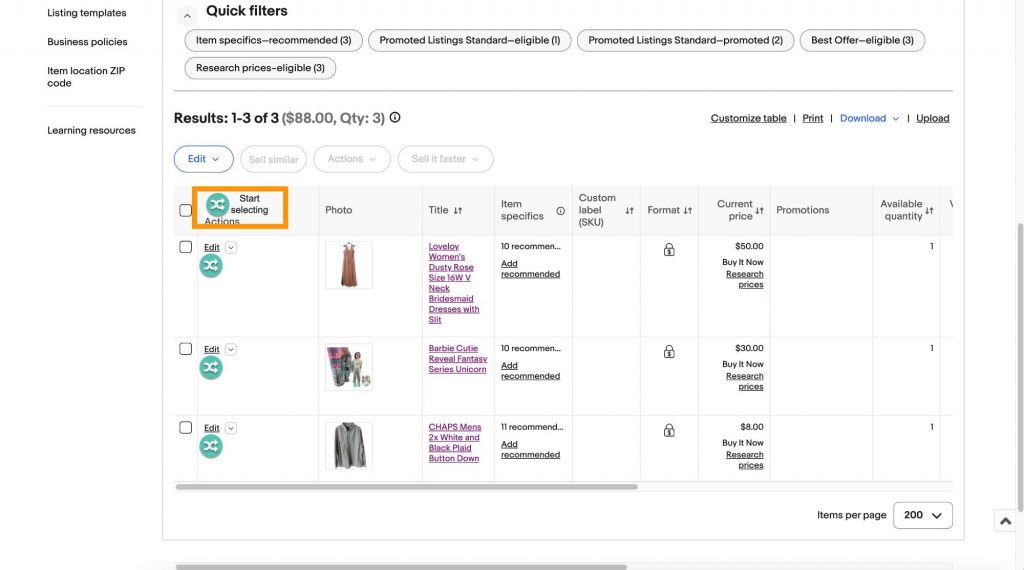
While you can import unlimited listings at once, starting with smaller batches is wise, especially if it’s your first time using this feature. Doing so helps you identify any hiccups and ensure a seamless experience when you scale up to larger imports.
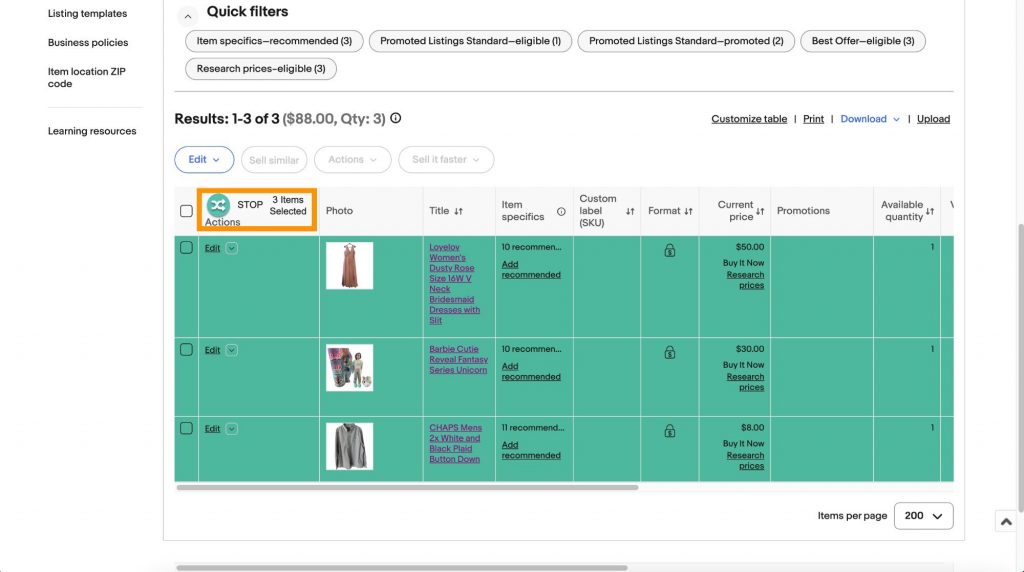
Reach more buyers in less time with bulk crossposting
Reaching buyers across multiple platforms is one of the best ways to increase sales, and List Perfectly’s bulk crossposting feature makes this task a breeze. Bulk crossposting is available on the Business, Pro, and Pro Plus plans, allowing you to share multiple listings with just a few clicks.
Here’s how simple it is:
Open your List Perfectly catalog.
Select multiple listings using the checkboxes beside each item.
Click the crossposting icon and choose the marketplace(s) where you want your items to appear.
Click “Copy” to initiate the process.
For example, if you crosspost 15 items to three platforms, List Perfectly will open 45 new tabs—15 for each marketplace. You can quickly review and publish your listings from these tabs, significantly cutting down the time it would take to do this manually.
To ensure a smooth process, starting with about 15 listings to test your system’s capacity is best. Once confident in your setup, you can increase the number of items you crosspost in bulk.

Bulk editing for effortless updates
Managing an extensive catalog can be daunting, but the Pro Plus plan makes its bulk editing feature effortless. Whether you’re updating prices, changing item descriptions, or tweaking shipping details, you can do it all at once.
To get started:
Click the “Bulk Edit” button in your List Perfectly catalog.
Select the listings you want to update.
Make your changes and save.
Bulk editing not only saves time but also ensures consistency across your listings. Plus, if you ever change your mind before saving, you can cancel your edits without any hassle.
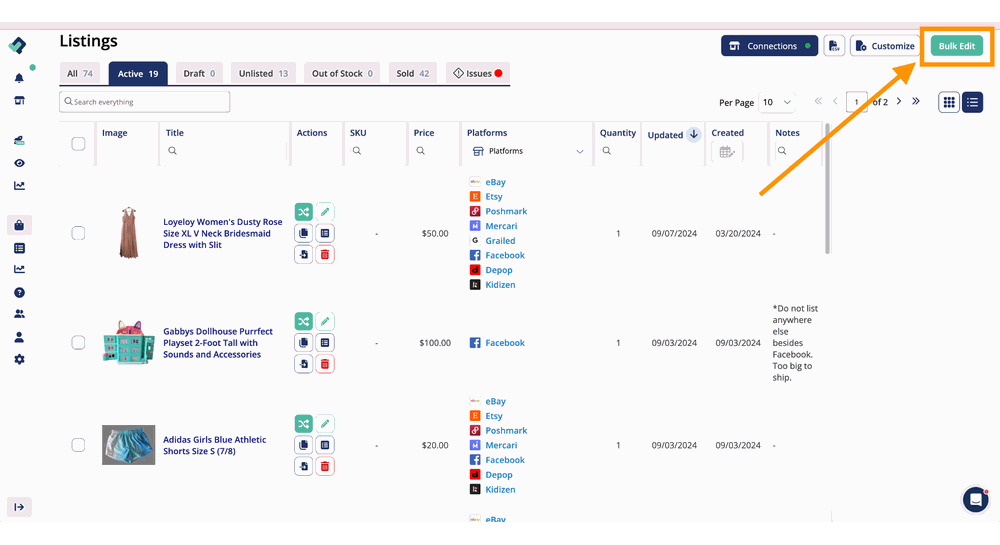
Streamlining bulk delisting and deletion
When it’s time to remove listings, whether because they’re sold or unavailable, the bulk delisting and deletion options are lifesavers. Select the items you want to delist, click the crossposting icon, and choose “End Listing” for the desired marketplaces. List Perfectly will handle the rest, opening tabs to confirm the delisting process on each platform.
Select the listings you want to remove for bulk deletions and click the trash icon. Once done, refresh your browser; your catalog will be updated without the deleted items. This feature is convenient when you’re cleaning up your inventory and want to declutter your catalog in one go.
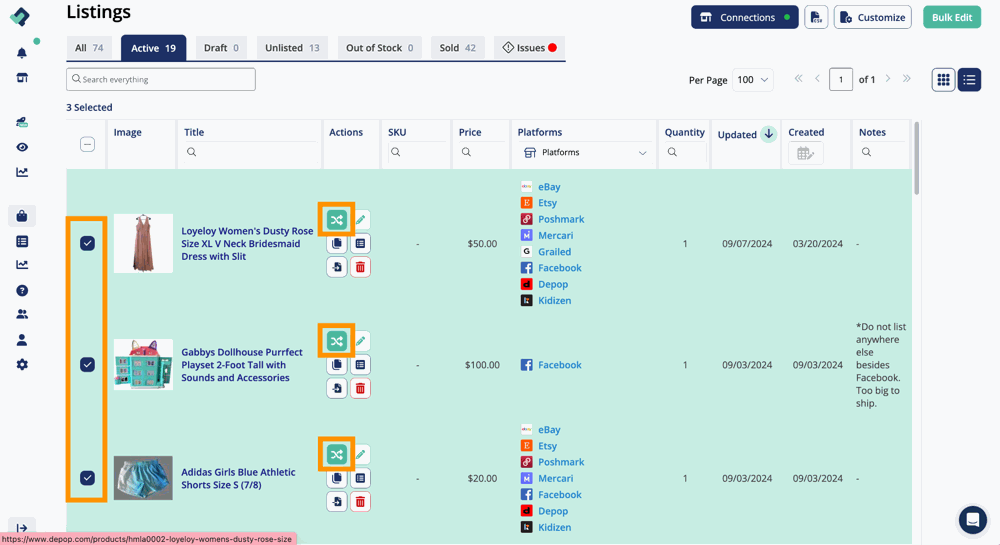
Marking multiple listings as sold
Marking listings as sold across platforms can be tedious, but not with List Perfectly. On the Pro Plus plan, you can select multiple items in your catalog and mark them as sold with just a few clicks. After choosing the listings and clicking the crossposting icon, check the “Select to Mark Sold” box in the pop-up window. Confirm your action, and List Perfectly will open tabs to update the status on each marketplace, providing confirmation messages as it completes the task.
This feature ensures your inventory stays accurate, preventing accidental sales of items that are no longer available.
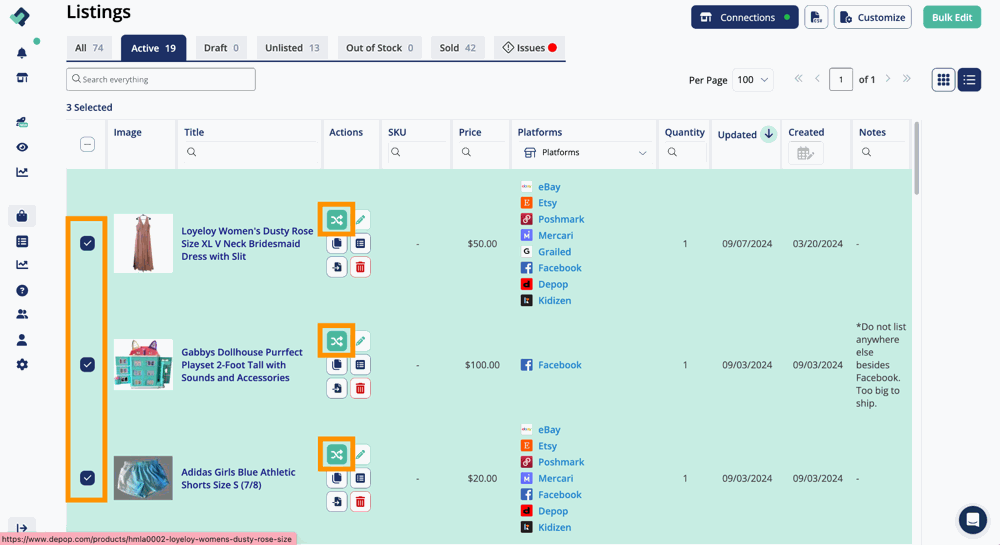
Pro Tips for bulk features
While bulk actions are designed to save time, optimizing their use can further enhance your productivity:
Start small: If you’re new to bulk actions, test with a few listings before scaling up. This helps you understand how your device and internet connection handle the process.
Organize your catalog: Keep your List Perfectly catalog well-organized to quickly find and select the listings you want to manage.
Customize listings: Use List Perfectly’s templates to optimize your listings for each marketplace.
Why List Perfectly Pro Plus stands out
While other tools may offer similar bulk features, List Perfectly’s Pro Plus plan excels in its ease of use, flexibility, and comprehensive support for multiple marketplaces. The platform’s intuitive interface and advanced features like bulk editing and crossposting make it an essential tool for online sellers looking to scale their operations.
List Perfectly doesn’t just stop at bulk actions. With its Listing Assistant, analytics tools, and robust support community, you’ll find that every aspect of your selling journey becomes smoother and more efficient. Whether you’re a casual seller or a full-time business owner, the Pro Plus plan is designed to meet your needs and help you succeed.
Ready to streamline your selling process and unlock the full potential of your business? Start using List Perfectly Pro Plus today and experience the power of bulk actions. With the time you’ll save, you can focus on what truly matters—growing your business and connecting with your customers.
Resources
Crossposting From Your List Perfectly Catalog
How do I delete and bulk delete LP listings?
When I am bulk crossposting why does it just say “processing”?
Managing Your Listings with the Delist/Relist Feature in List Perfectly




