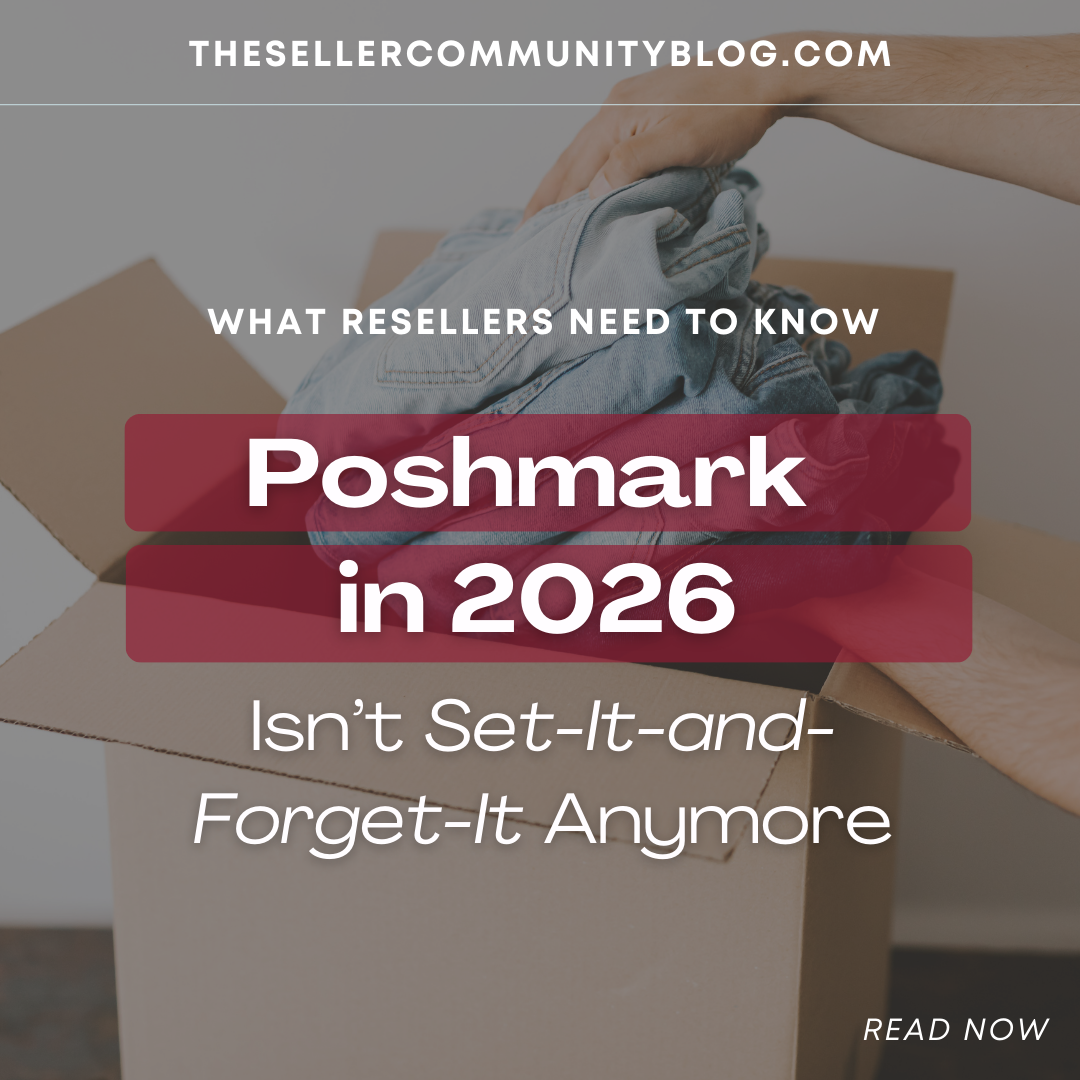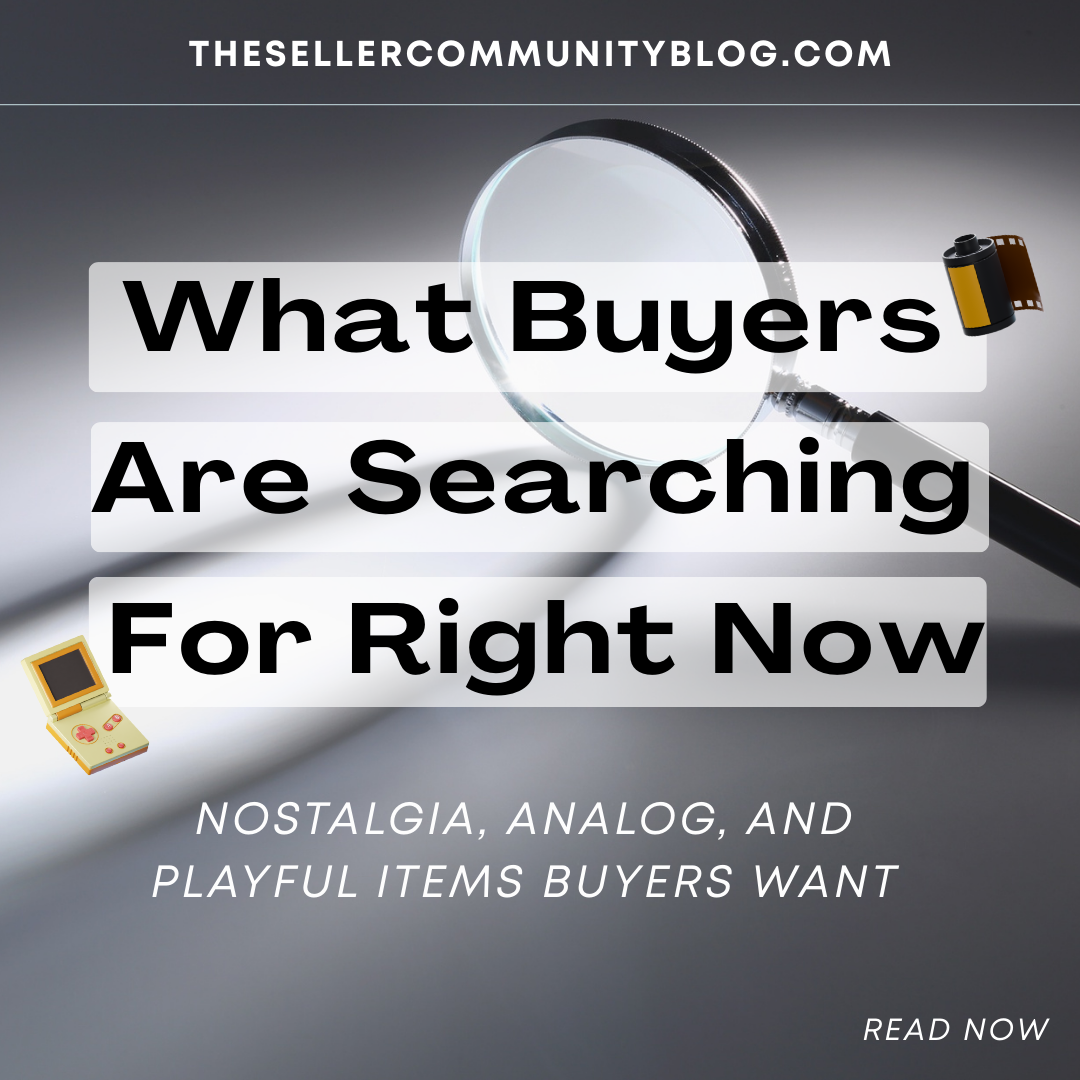Two Ways to Get Started
There are two ways to start using the List Perfectly Business Plan:
Use One-Click Import (Unlimited). Instantly import your active marketplace listings into your List Perfectly catalog. This gives you full access to inventory management tools—AI Listing Assistant, Sales & Analytics Dashboard, Smart Spreadsheets (CSV downloads with links to all 30 images), SKU tracking, and more. When we say Use One-Click Import, this gives you full access to inventory management. It seems you have access to the inventory management only when you use One-Click Import.
Skip Import and Crosslist Directly. You can also Crosslist listings in bulk or large batches directly from one marketplace to another. This crosslisting method is great for quickly listing on multiple marketplaces at the same time. Both paths are supported on the Business Plan and are unlimited.
However, users can also access Inventory Management even if they import one-by-one, in bulk, or create listings directly in List Perfectly—so no matter how you start, you’ll still benefit from these tools.
Who Business Is For
You’re past the basics and ready to work in bulk. The Business Plan gives you bulk tools and more automation so you can crosslist faster, manage listings more efficiently, and grow without add-ons or surprise fees.
Business includes unlimited bulk actions like Crosslisting, Import, Update, Templates, and Word Alert—plus access to Shopify, Instagram, and Listing Party. You’ll also unlock extra fields such as SKU, Quantity, Brand, Color, and Size, allowing more complete listings and more accurate crosslisting than on the Simple Plan.

What You Can Do on Business (Highlights)
Crosslist Everywhere—Unlimited
Publish your listings across all supported marketplaces and platforms, including Shopify, Instagram, and Listing Party, with unlimited Crosslisting. The Business Plan also supports Bulk Crosslisting, perfect for scaling multiple accounts, categories, or team operations.
Work in Bulk (All Actions)
Almost every major feature on Business supports bulk actions—from Importing, Editing, Crosslisting, Updating, and Marking Sold, to ending listings or using the Image Manager for multiple listings at once. Business streamlines repetitive tasks so you can manage large catalogs efficiently, with more automation and control.
See the Numbers (Analytics + Smart Spreadsheets)
The Sales & Analytics Dashboard helps you track detected and manual sales, fees, and profits, while CSV Download (Smart Spreadsheets) makes it easy to export data. Smart Spreadsheets include links to all 30 hosted images—so you never have to update image URLs manually. Perfect for bookkeeping, audits, and accountants.

What’s Included (At a Glance)
- ✅ Unlimited Crosslisting & Listings (desktop and mobile access included)
- ✅ Unlimited Bulk Tools: Bulk Import, Bulk Edit, Bulk Crosslisting, Update, Mark Sold, and more
- ✅ Inventory Tools: Link Existing Listings, Multi-Account Management, Word Alert, Image Manager, and SKU / Quantity tracking
- ✅ Sales & Analytics Tools: Sales Dashboard, Smart Spreadsheets (CSV with hosted image links)
- ✅ Listing Creation Tools: AI Listing Assistant, Express Lister, Barcode Scanning, and Unlimited Templates
Note: Poshmark Sharing Tools and advanced automation (like Auto Delist / Relist) are not included in Business—they’re available on Pro and Pro Plus.
When Business Makes the Most Sense
Choose Business if you want to:
- 🧾 Work in bulk: update titles, descriptions, or prices across many listings in one step.
- 🚀 Expand volume fast: unlimited Crosslisting, Import, and Templates make scaling easy.
- 📊 Track performance: Sales & Analytics + Smart Spreadsheets help you see what sells best.
- 🖼️ Stay organized: manage multiple accounts, SKUs, and quantities from one catalog.
- 🧠 Use AI smarter: create listings faster with Listing Assistant and Express Lister.
If you need Poshmark Sharing Tools, Delist / Relist automation, or Auto Delist, explore Pro or Pro Plus for more advanced automation.
Marketplace-to-Marketplace vs. Catalog-to-Marketplace
With List Perfectly, you can:
- Crosslist directly from one marketplace to another for speed, or
- Import listings into the LP Catalog first to unlock bulk tools, analytics, AI, and Smart Spreadsheets.
Both methods are unlimited on Business, and you can switch between them anytime.

One-Click Import Note: One-Click Import is now unlimited for all users—no caps, no limits, and no add-on fees.
Real-World Business Workflows (Quick Ideas)
- Weekly Price Review: Use Bulk Edit to adjust pricing on slow movers before weekend promos.
- Niche Expansion: Use Templates to add new categories or SKUs, then Bulk Crosslist to target marketplaces.
- Accounting Prep: Export Smart Spreadsheets monthly to share with your bookkeeper or accountant.
- Image Cleanup: Manage multiple photos at once using the Image Manager’s bulk actions.
Compare Plans (Quick Reference)
- Simple → Start fast with unlimited Crosslisting and Templates.
- Business → Add unlimited bulk tools, analytics, and multi-platform support (this post).
- Pro / Pro Plus → Unlock full automation and Poshmark tools.
Keep Learning (Internal Guides)
- Simple Plan Guide: Getting started fast, what’s included, and when to move up.
- Pro Plan Guide: Advanced tools, Poshmark tools, and automation use cases.
For the latest features and quotas, always check the Pricing Page.
Call to Action
Ready to scale without add-ons?
Choose Business to unlock unlimited One-Click Import, bulk tools, analytics, and multi-platform crosslisting—and grow your business your way.
If you outgrow it, you can upgrade anytime.