Experiencing problems with List Perfectly or one of your connected marketplaces? Before you spend time troubleshooting on your own or submitting a support ticket, there’s one simple step that can save you time and frustration: check the Current Issues page first.
What Is the Current Issues Page?
The Current Issues page is your go-to resource for real-time information about any technical problems affecting List Perfectly’s features or the marketplaces we support. Whether it’s an import issue, photo upload problem, crosslisting glitch, or marketplace-specific disruption, you’ll find it listed here.
Why Check Current Issues First?
Save Time and Effort
Instead of wondering if the problem is on your end or trying different solutions, the Current Issues page tells you immediately if it’s a known problem that our development team is already working on.
Avoid Unnecessary Support Requests
If your issue is already listed, you don’t need to submit a help request. You can simply wait for the resolution or follow any provided workarounds.
Stay Informed
Get updates on problems affecting not just List Perfectly features (like importing, image management, or sharing tools), but also issues with eBay, Poshmark, Facebook Marketplace, Etsy, Depop, and all other supported platforms.
How to Access the Current Issues Page
Finding the Current Issues page is simple:
- Log into your List Perfectly account
- Look for the Current Issues icon in your main menu
- Click to view the status of all platforms and features
You’ll see a clear overview showing the status of each marketplace and List Perfectly feature, with green indicators for normal operation and colored alerts when issues are detected.
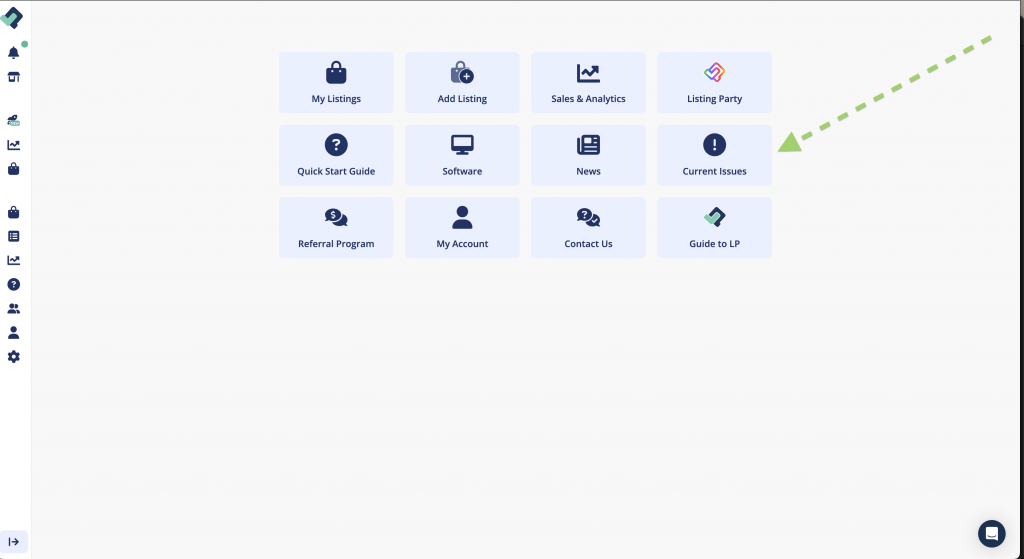
What You’ll Find on the Current Issues Page
The page displays:
- Marketplace Status: Real-time updates on eBay, Poshmark, Facebook Marketplace, Etsy, Depop, and more
- List Perfectly Features: Status of importing, photo uploads, crosslisting, sharing, and other platform tools
- Issue Descriptions: Clear explanations of what’s not working and what our team is doing about it
- Resolution Updates: Information on fixes and when problems are resolved
- Workarounds: Temporary solutions when available
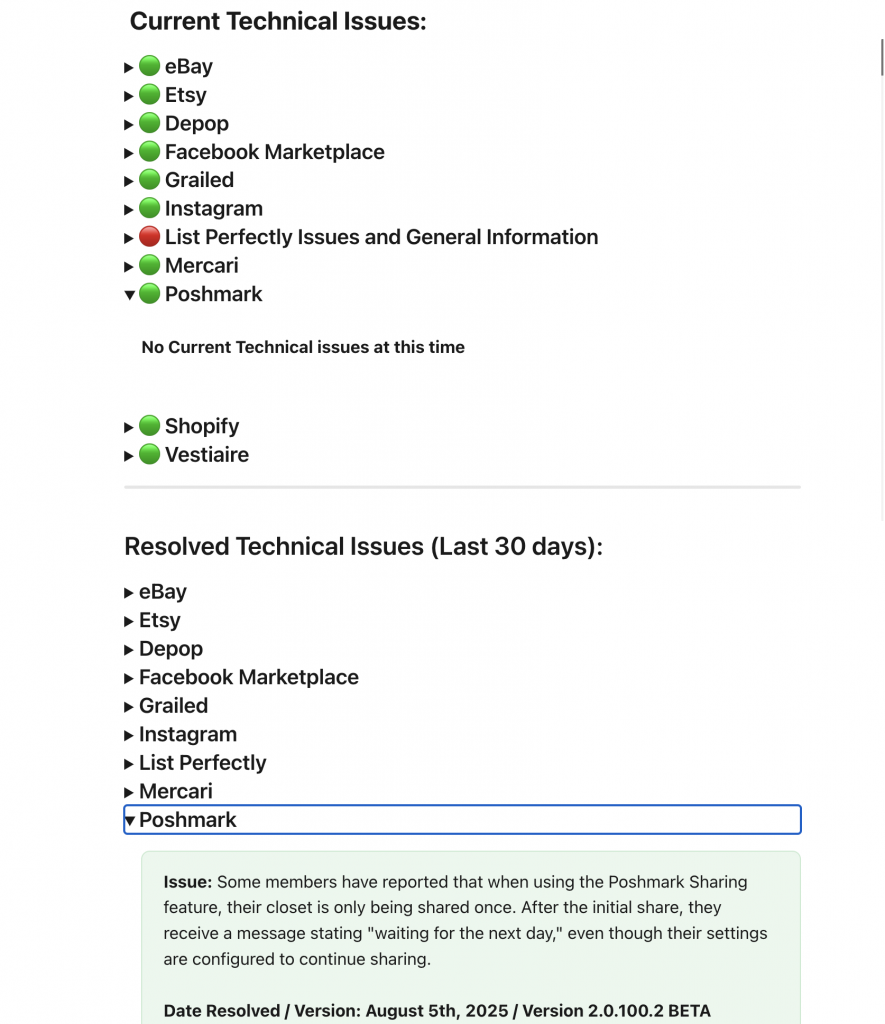
Make It Your First Stop
Before you:
- Restart your browser
- Check your internet connection
- Submit a support ticket
Always check the Current Issues page first. It’s the fastest way to get answers and the most efficient use of your time as a busy reseller: https://help.listperfectly.com/en/articles/9039723-current-technical-issues
Need Additional Support?
If your specific issue isn’t listed on the Current Issues page, our comprehensive List Perfectly Help Center provides multiple ways to get personalized assistance. From live chat support to daily Customer Support 411 sessions, we’re here to help you resolve any technical problems quickly.
Stay Productive, Stay Informed
The Current Issues page is designed to keep you productive by providing instant clarity on any technical problems. Bookmark it, check it regularly, and make it your first stop when something doesn’t seem right.
Remember: if your specific issue isn’t listed on the Current Issues page, then it’s definitely time to reach out to our support team for personalized assistance.
Ready to streamline your troubleshooting process? Access the Current Issues page from your List Perfectly dashboard today and stay one step ahead of any technical hiccups.




