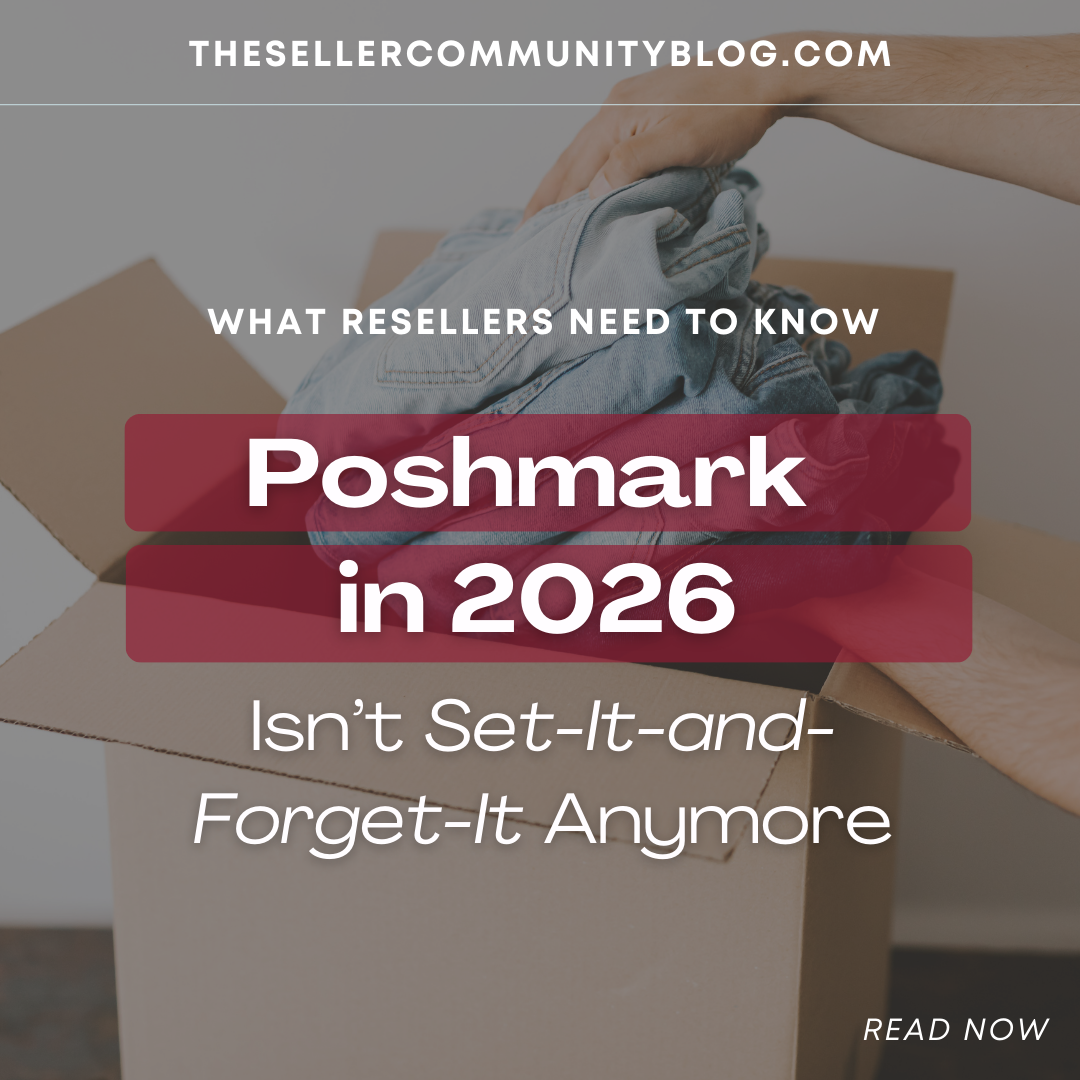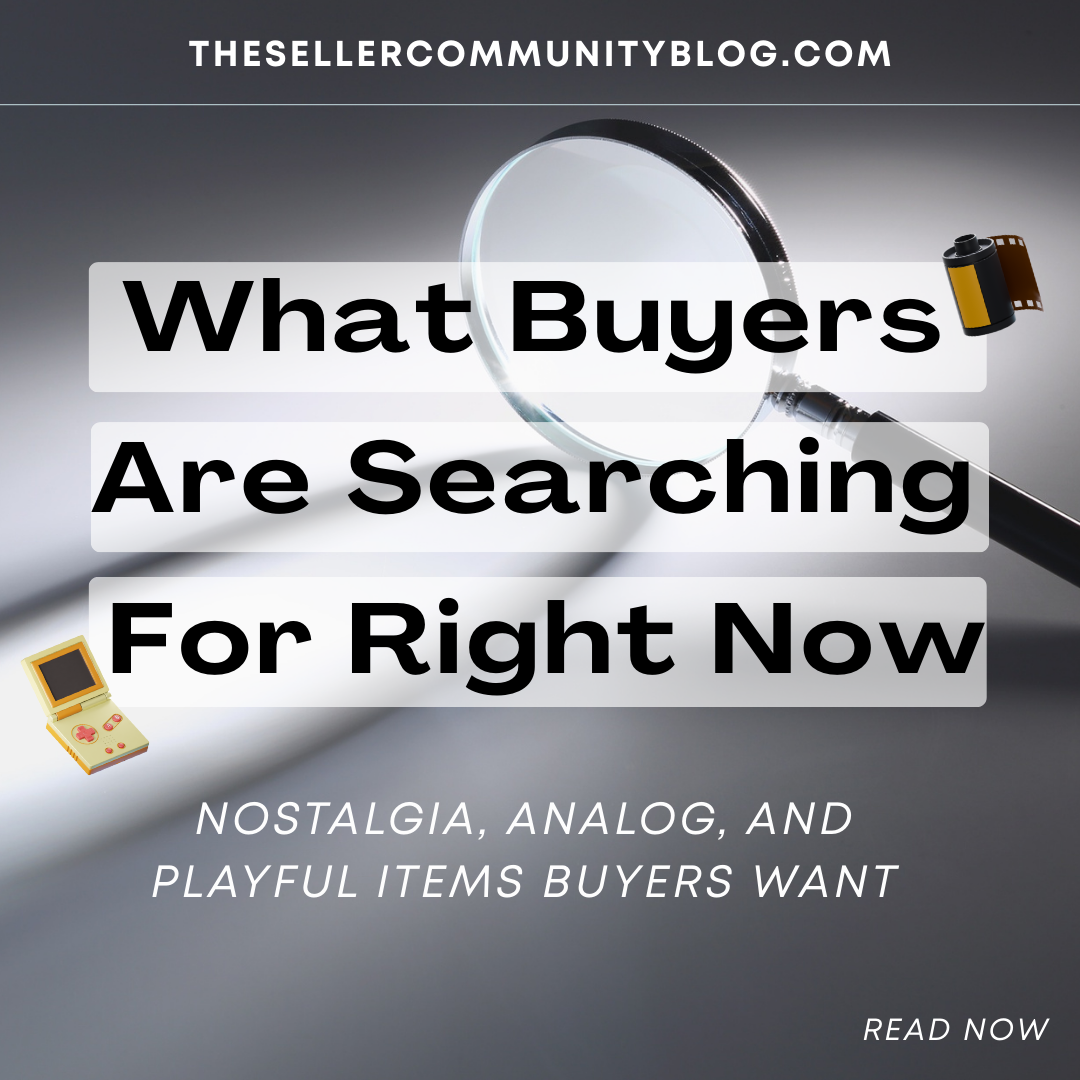List Perfectly just added Whatnot—and now you get unlimited Whatnot crosslisting on all plans with no caps and no add-on fees. That’s been our promise since 2019: keep expanding marketplaces without hiking prices.
What you get on day one
- Crosslist from any LP-supported marketplace to Whatnot—and remember, it’s unlimited Whatnot crosslisting on all plans.
- List, Crosslist, end listings, and manage inventory from your LP Catalog.
- Whatnot Auto Delist: coming soon (so your catalog stays in motion).
- Same LP approach as always: UNLIMITED usage, ALL PLANS, no add-ons.
Whatnot 101: the fast basics (so you’re ready to sell)
Apply to become a Whatnot seller
- Create a Whatnot account and apply to sell in-app (tap + Sell) or via web; you’ll review guidelines, choose a category, and share your selling experience. (Whatnot Help Center)
Listing formats you’ll use
- Auctions (live): run timed auctions during your livestreams; buyers can also pre-bid if you enable it. (Whatnot Help Center)
- Buy It Now / Shop items: list fixed-price items that buyers can purchase outside the live. (Pre-bids require the item to be set as an auction and visible in your shop.) (Whatnot Help Center)
Shipping—how it works (U.S.)
- Whatnot asks sellers to ship within 2 business days. (Whatnot Help Center)
- Buyers get negotiated USPS rates. (Whatnot Help Center)
Whatnot rules to know (so you stay in good standing)
- Follow Community Guidelines and Listing Guidelines; keep listings accurate and avoid restricted items. (Whatnot Help Center)
- Some categories have extra rules (e.g., hazardous materials and specific knives are restricted). Check the policy before you list. (Whatnot Help Center)
- Whatnot’s Seller Protection expects accurate, authentic items and good account standing. (Whatnot Help Center)
Do’s & Don’ts for Live Selling on Whatnot
Do
- Prep your catalog in LP first (titles, photos, condition, measurements) so your Whatnot show is plug-and-play.
- Build a run-of-show: order your auction items logically and enable pre-bids on key pieces to warm up demand. (Whatnot Help Center)
- Weigh items ahead of time and group logical bundles; Smart Bundling™ helps buyers save when they buy multiple items in one shipment. (Whatnot Help Center)
- Ship within 2 business days and pack securely; upload tracking and communicate clearly in chat/messages. (Whatnot Help Center)
- Use accurate categories and descriptions to set expectations and reduce returns. (Whatnot Help Center)
Don’t
- Don’t list restricted items (flammables/hazmat, certain knives, and other prohibited categories). (Whatnot Help Center)
- Don’t misrepresent condition, authenticity, or contents; Seller Protection requires accuracy. (Whatnot Help Center)
- Don’t ignore buyer questions during/after the live; responsiveness is part of seller performance. (Whatnot Help Center)
Quick Start: from LP to your first Whatnot live (checklist)
- Apply & get approved as a Whatnot seller. (Whatnot Help Center)
- In LP, pick your items (from any marketplace), confirm photos, condition, and shipping notes.
- Crosslist to Whatnot and set format: Auction or Buy It Now; enable pre-bids for key items. (Whatnot Help Center)
- Schedule your live and promote across your channels.
- Weigh items and stage packing materials; plan bundles to take advantage of Smart Bundling™. (Whatnot Help Center)
- Go live, engage, and pin items in show order; thank buyers, recap shipping expectations.
- Fulfill within 2 business days and mark shipped with tracking. (Whatnot Help Center)
Why sellers choose LP for Whatnot
- UNLIMITED on ALL PLANS — no usage caps, no add-on fees.
- Crosslist from anywhere you already sell, not just one source.
- Pricing stability since 2019 — we keep delivering more (like Whatnot) without surprise price hikes.
- Catalog-first workflow — list, Crosslist, end listings, and (soon) Auto Delist to keep everything in motion.

Final tip
Start small with a tight, themed show (10–20 SKUs), collect buyer questions, and refine your run-of-show. Consistency builds trust—and repeat viewers.