Selling across multiple marketplaces can feel like you’re playing by a different set of rules on each site—because you are. What’s okay on one platform might be a big no-no on another. That’s why we created the Word Alert Setting in List Perfectly—to help you stay safe when selling, avoid mistakes, and protect your accounts from getting flagged or worse.
Think of it as a built-in content bodyguard, giving you a gentle heads-up if anything in your listing might go against marketplace rules.
Every Marketplace Has Its Own Rulebook 📚
If you’re a seasoned crosslister, you already know: every platform has unique listing policies. One phrase could be totally fine on eBay but trigger removal on Poshmark—or vice versa. And with updates happening all the time, staying compliant can feel overwhelming.
That’s where Word Alert comes in. You can customize it with different words for each marketplace to make sure your listings are safe and policy-friendly, every time you post.
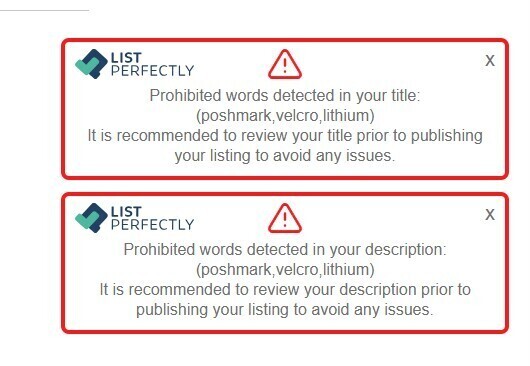
Real-Life Examples: What to Flag (and Why)
Here’s how resellers are using Word Alert to catch potentially restricted content before it’s crosslisted to a site where it doesn’t belong:
🚫 Poshmark: Commonly Forbidden Items
- perfume
- aerosol
- nail polish
- lithium battery
- used makeup
- used bra
- bodysuit
- protein powder
- n95 mask
- breast pump
Poshmark is strict about hygiene and shipping safety—flagging these words helps you avoid posting restricted or banned items that could get pulled immediately.
🚫 eBay: Risky Phrases to Catch
- hazardous
- flammable
- used cosmetics
- police badge
- firearm
- jamming device
- emissions delete
eBay policies are extensive and specific. For a full list of restricted items and policies, check out eBay’s official restricted items page. Setting up alerts for these terms gives you a quick moment to pause and make sure your item is eligible for sale.
Bonus: You can customize different Word Alert lists per marketplace in List Perfectly settings—because one size doesn’t fit all.
How It Works (Without Getting In Your Way)
- You create a list of alert words—based on marketplace rules or personal workflows.
- Every time you crosslist, the system scans your description.
- If a flagged word appears, you get a friendly popup showing the word(s) detected.
- You can edit the description or continue anyway—your choice.
It’s like a content safety net that works quietly in the background, letting you sell smarter.
Setting Up Word Alert in 60 Seconds
- Log into your List Perfectly account
- Go to Settings > Extension > General Tab
- Find the Word Alert Setting section
- Toggle it ON ✅
- Start typing words or phrases → press Enter after each
Each alert becomes a clean little tag you can edit or remove anytime.
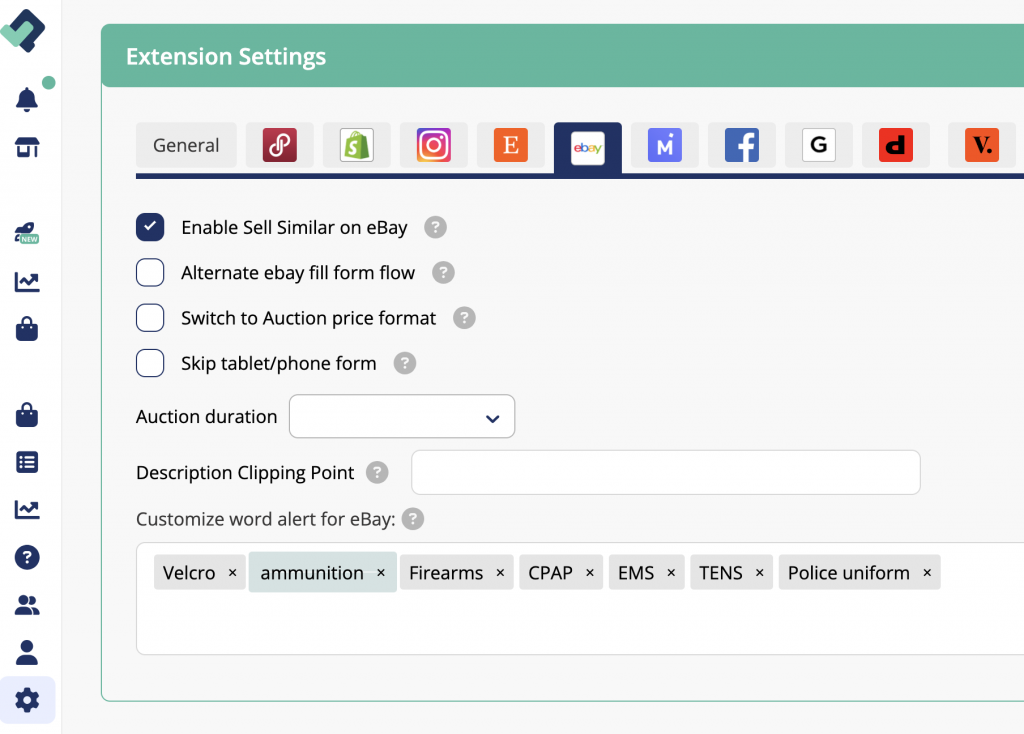
Why Resellers Love This Feature
- Prevents listing rule violations
- Flags hygiene and shipping risks before posting
- Catches accidental notes like “do not list”
- Reduces the risk of delisting or account penalties
- Saves time and stress when crossposting
It’s a small feature with a huge impact.
For a deeper dive into restricted item policies, check out List Perfectly’s guides on prohibited items across marketplaces and specific restrictions on Depop.
A Smarter Way to Stay Safe Online
Marketplaces don’t mess around with policy violations. One flagged listing can lead to a removed post—or worse, a restricted account. The Word Alert Setting helps you stay ahead of platform policies and sell with confidence.
Set it once, and let it work behind the scenes—so your listings are clean, compliant, and always marketplace-ready.
List Perfectly has some protections in place automatically like will alert you about marketplaces name crosslisted by mistake to a different platform and more. But more words will be added soon.
Ready to Give It a Try?
Set up your Word Alert list today and start catching those risky phrases before they become problems. Your future self (and your account health) will thank you.




